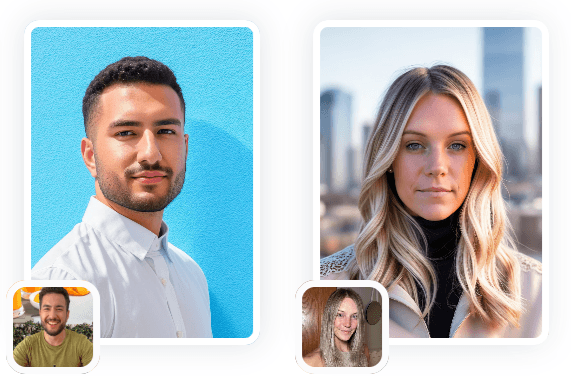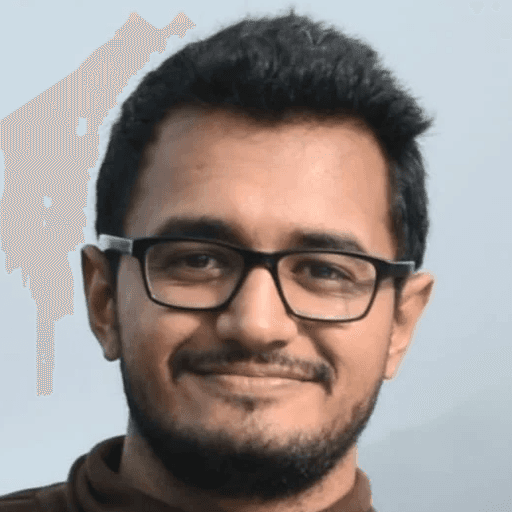
What you'll learn in this guide:
What AI generated LinkedIn profile photos are and how they work
Popular AI tools for creating LinkedIn profile pictures
AI headshots vs. professional photography: Which is better for you?
How to use AI photo generators effectively
Tips for getting great results with AI LinkedIn photos
Choosing the right photo style for your professional image
Hey there! Are you thinking about updating your LinkedIn profile picture? You might have heard about using AI to create professional headshots. Let's talk about how you can use AI for your LinkedIn photo and whether it's the right choice for you.
What are AI LinkedIn photo generators?
AI LinkedIn photo generators are tools that use artificial intelligence to create professional-looking headshots. They work by analyzing photos you provide and generating new images that look polished and suitable for a LinkedIn profile.
These tools can be a game-changer if you're not keen on hiring a professional photographer or if you need a quick update to your profile picture.
Should you use AI or hire a professional photographer?
This is a question many people ask when considering updating their LinkedIn photo. Let's break down the pros and cons:
AI Photo Generators:
Pros:
Usually more affordable (ranging from free to about $50)
Quick results (often within minutes)
Convenient (can be done from home)
Multiple options to choose from
Cons:
May sometimes produce slightly unnatural results
Professional Photographers:
Pros:
Completely customized photoshoot
Professional guidance on posing and expression
High-quality, unique results
Cons:
More expensive (often $100-$1000+)
Takes time to finalize the right photographer for you
Requires scheduling and travel
Limited to the photos taken during the session
So, which should you choose? I think it’s pretty clear that with the right AI tool, using AI can be a great option and as you can see hiring a photographer comes with a lot of manual tasks.
Which AI tools can you use for LinkedIn profile pictures?
There are several AI tools out there that can help you create a LinkedIn-worthy headshot. Here are a few popular options:
There are several AI tools available to help you create a LinkedIn-worthy headshot. Let's look at a few options:
Offers AI headshots in just 3 simple steps
Very affordable at around $2 per month with unlimited options
Good for those on a tight budget or just starting out

Provides 40 headshots in 2 different styles
Costs $39 USD
Used by some top companies, adding credibility
A bit pricier, but offers more variety

Requires 12-15 photos of yourself for training
Generates 100 headshots
Upload 12-15 selfies or photos
AI uses these to learn your features
More photos mean better results
Receive 100 professional AI headshots plus 20 custom photos within 2 hours
Each of these tools has its strengths. Media.io is great for those on a budget, Instaheadshots.com offers professional-grade results, and Themultiverse.ai gives you tons of options to choose from.
Remember, the key is to pick a tool that fits your needs and budget. And don't forget - even with AI, it's important to choose a photo that truly represents you and your personal brand.
Each of these tools has its strengths, so you might want to try a couple to see which one works best for you.
How do you use AI photo generators for your LinkedIn picture?
If you decide to give AI a try, here's a step-by-step guide to help you through the process:
Choose your AI tool: Pick one of the AI LinkedIn photo generators we mentioned earlier.
Gather your source photos: Most AI tools work best when you provide multiple photos to work with. Aim for 5-10 recent photos of yourself in good lighting, with a variety of angles.
Upload your photos: Follow the tool's instructions to upload your source photos.
Select your preferences: Choose your desired style, background, and any other options the tool offers.
Generate your photos: Let the AI work its magic. This usually takes a few minutes.
Review and select: Look through the generated photos. Pay attention to details like facial expression, lighting, and overall professional appearance.
Make adjustments: If you're not completely satisfied, many tools allow for some tweaking.
Download and save: Once you're happy with a photo, download it in high resolution.
Upload to LinkedIn: Finally, upload your new AI-generated photo to your LinkedIn profile.
What are some tips for getting great results with AI LinkedIn photos?
Want to make sure your AI-generated LinkedIn photo looks its best? Here are some pro tips:
Use high-quality source photos: The better your input, the better your output. Use clear, well-lit photos of yourself.
Vary your face angle: Provide photos with different angles to give the AI more to work with. A slight smile often works best for professional headshots.
Pay attention to the style selected for the headshot: How to decide what is the right style for you based on your industry.
Consider the Tool’s requirements before uploading: Always look for the uploading requirements before you upload your headshot to get best results.
Be consistent with your brand: Make sure your AI-generated photo aligns with your personal brand and the image you want to project professionally.
Don't overdo the editing: While it's tempting to perfect every detail, remember that looking natural and approachable is key for a LinkedIn photo.
Test different styles: Many AI tools offer various photo styles. Try out a few to see which one best represents your face without making you look unnatural.
Avoid group photos: The AI will work on a single face angle and not with multiple people in a single image. It will get confusing for the algorithm to work.
Get feedback: Before finalizing your choice, ask colleagues or mentors for their opinion on which photo looks most professional and approachable as per your industry.
How do you choose the right photo style for your industry?
Your LinkedIn photo should fit your industry and career goals. Here's a quick guide:
Creative Industries:
Consider vibrant colors and artistic backgrounds
A more relaxed, approachable expression can work well
Corporate and Finance:
Opt for a more traditional, polished look
Stick to neutral backgrounds and conservative attire
Tech and Startups:
Aim for a balance between professional and approachable
You can be a bit more casual in your attire
Healthcare and Sciences:
A clean, professional look is crucial
White or light-colored backgrounds often work best
Education and Non-Profit:
Aim for a warm, approachable look
Softer lighting and backgrounds can work well
Remember, these are general guidelines. The most important thing is that your photo authentically represents you and makes you feel confident.
What are some common mistakes to avoid with AI LinkedIn photos?
Even with AI doing much of the heavy lifting, there are still pitfalls to watch out for:
Overusing filters: Going overboard can make your photo look unnatural.
Inconsistent lighting: Make sure the lighting in your AI-generated photo looks natural and consistent.
Mismatched backgrounds: Choose a background that makes sense for your industry and doesn't distract from you.
Ignoring the thumbnail: Your photo will often be seen as a small thumbnail, so make sure it looks good at that size too.
Using outdated photos: Even with AI enhancement, using old photos as your source material can result in an outdated-looking profile picture.
Neglecting personal brand: Your photo should align with your personal brand and the image you want to project professionally.
Forgetting about LinkedIn's photo guidelines: Make sure your AI-generated photo still adheres to LinkedIn's profile picture requirements.
What's the future of AI in professional photography?
As we wrap up, let's take a quick look at what the future might hold for AI in professional photography and profile photos.
AI technology is advancing rapidly, and we're likely to see even more sophisticated photo generation tools in the near future. These might include:
More personalized customization options
Better integration with professional networking platforms
AI-powered feedback on the effectiveness of your profile picture
Virtual photoshoots guided by AI
While these advancements are exciting, it's important to remember that at its core, your profile picture is about making a human connection.
No matter how advanced AI becomes, the goal remains the same: to present an authentic, professional image of yourself to your network.
So, what do you think? Are you ready to give AI LinkedIn photos a try?
Whether you choose to use AI or stick with traditional photography, the most important thing is that your LinkedIn photo represents you authentically and helps you put your best foot forward in your professional life.
Remember:
Your LinkedIn photo is often the first impression you make on potential employers or clients.
Take the time to get it right, whether that's through AI tools or professional photography.
Choose a photo that aligns with your personal brand and industry.
Don't be afraid to ask for feedback from colleagues or mentors.
Update your photo periodically to keep your profile fresh and current.
In the end, the best LinkedIn photo is one that makes you feel confident and professional.
Whether it's AI-generated or taken by a photographer, choose a photo that represents the best version of your professional self.
Good luck with your LinkedIn profile!
Enjoy reading post?
Follow me on :