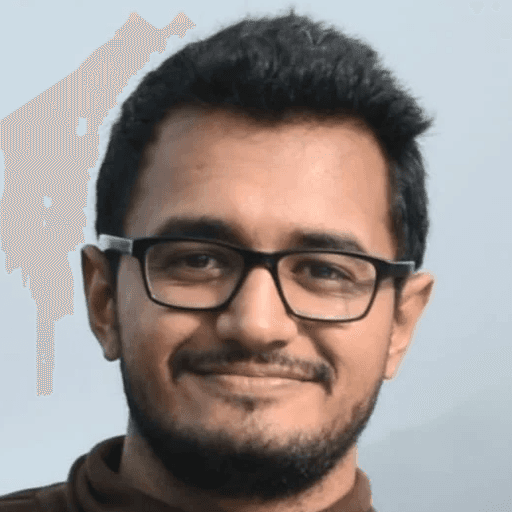
Quick overview:
Importance of a professional LinkedIn profile picture
LinkedIn profile photo size specifications
7 pro tips for creating an impactful profile image
LinkedIn profile picture examples and ideas
Common mistakes to avoid
Tools for optimizing your LinkedIn photo
Why Your LinkedIn Profile Picture Matters
Have you ever wondered why some LinkedIn profiles catch your eye instantly, while others fade into the background?
The secret often lies in the profile picture.
But why is this small square image so crucial to your professional presence?
Your LinkedIn profile picture is like a virtual handshake. It's the first impression you make on potential employers, clients, or collaborators.
A well-chosen profile photo can:
Build trust and credibility
Make your profile more memorable
Increase your connection requests
Boost your profile views
In fact, LinkedIn reports that profiles with photos receive 21 times more views and 9 times more connection requests than those without.
That's a lot of potential networking opportunities you could be missing out on!
LinkedIn Profile Photo Size: Getting it Right
Before we jump into the creative aspects, let's talk technical specifications.
What's the ideal LinkedIn profile picture size?
Here's the breakdown:
Recommended size: 400 x 400 pixels
Minimum size: 200 x 200 pixels
Maximum file size: 8MB
File types: PNG, JPG, or GIF
Why these specific dimensions?
LinkedIn has optimized these measurements to ensure your photo looks great across various devices and screen sizes.
Pro tip: Always use a square image. While LinkedIn displays your photo as a circle on your profile, it appears as a square in other places on the platform.

7 Pro Tips for Creating an Impactful LinkedIn Profile Picture
Now that we've covered the technical aspects, let's dive into how to make your LinkedIn profile picture truly stand out.
Here are seven pro tips:
1- Keep it recent and accurate
Your profile picture should look like you do now, not five years ago. Would someone who meets you for the first time recognize you from your photo?
2- Make eye contact
Look directly at the camera. This creates a sense of connection and trustworthiness.
3- Smile naturally
A warm, genuine smile makes you appear approachable and confident.
4- Choose the right background
A simple, uncluttered background works best. It keeps the focus on you.
5- Dress for your industry
Your attire should reflect the norms of your profession. A suit might be perfect for finance, while smart casual could work for tech.
6- Use good lighting
Natural light is often the most flattering. Face a window or go outside for the best results.
7- Frame yourself correctly
Your face should take up about 60% of the frame. Don't crop out the top of your head or have too much space above it.

LinkedIn Profile Picture Examples: Finding Inspiration
Sometimes, the best way to understand what works is to see examples.
Let's look at some LinkedIn profile picture ideas that effectively apply these principles:
The Classic Professional
A head-and-shoulders shot in business attire against a neutral background. This works well for traditional industries like law or finance.
The Creative
For those in creative fields, a more artistic shot can work well. Think interesting angles or pops of color that align with your personal brand.
The Approachable Expert
A relaxed smile and smart-casual attire can portray you as knowledgeable yet approachable. Great for consultants or coaches.
The Industry Specific
Wearing the 'uniform' of your industry can quickly communicate your field. Think lab coat for scientists or hard hat for engineers.
The Action Shot
A photo of you speaking at an event or working on a project can showcase your expertise in action.
Remember, the best LinkedIn profile photo is one that authentically represents you and your professional brand.

Common LinkedIn Profile Picture Mistakes to Avoid
Even with the best intentions, it's easy to make mistakes with your LinkedIn profile picture.
Here are some common pitfalls to watch out for:
Using a personal photo
Save the vacation pics for Facebook. Your LinkedIn photo should be professional.
Poor quality images
Blurry or pixelated photos can make you appear unprofessional. Always use high-resolution images.
Distracting backgrounds
A busy background can take attention away from you. Keep it simple.
Outdated photos
Using an old photo might lead to awkward moments when you meet contacts in person.
Inappropriate attire
Dress for the job you want, not for a night out with friends.
Group photos
Your profile picture should be of you alone. Save group shots for your background image.
Sunglasses or hats
These can create shadows or hide your face. Remember, the goal is to appear open and trustworthy.

Tools for Optimizing Your LinkedIn Profile Picture
Feeling overwhelmed by all these requirements?
Don't worry. There are plenty of tools available to help you create the perfect LinkedIn profile picture.
Here are a few options:
Snappr Photo Analyzer
This free tool analyzes your photo and gives you feedback based on LinkedIn's best practices.
Canva
While primarily for graphic design, Canva has a photo editor that can help you resize and touch up your image.
Adobe Lightroom
For those who want more control, Lightroom offers powerful editing tools to perfect your photo.
LinkedIn's built-in editor
When you upload a photo, LinkedIn offers basic editing tools to help you crop and adjust your image.
Portrait Pro
This AI-powered tool can help you make subtle enhancements to your photo for a polished look.
AI-Generated LinkedIn Profile Pictures: The New Frontier
Have you heard about the latest trend in professional headshots? AI-generated LinkedIn profile pictures are making waves in the digital world.
But what exactly are they, and should you use one?
Let's break it down:
What are AI LinkedIn photos?
These are profile pictures created by artificial intelligence, not taken with a camera. They're generated based on text descriptions or other images of you.
How do they work?
You input details about your desired appearance, profession, and style. The AI then generates a range of professional-looking headshots for you to choose from.
Pros of AI LinkedIn photos:
Consistently professional look
Can be cheaper than hiring a photographer
Easy to update or change your image
Cons of AI LinkedIn photos:
May lack authenticity
Could be seen as misleading if they don't accurately represent you
Potential ethical concerns about using AI-generated images
Should you use one?
This is a personal decision. While AI photos can look great, remember that authenticity is key on LinkedIn. If you decide to use one, ensure it still looks like you. Naming some AI LinkedIn Photo Tools for you such as Insta Headshots or Media.io

Legal and ethical considerations
Be aware of the terms of service of the AI tool you're using. Some platforms may claim rights to the images they generate.
Disclosure
If you do use an AI-generated photo, consider mentioning this in your profile for transparency.
Remember, whether you choose a traditional photo or an AI-generated one, the goal remains the same: to present a professional, approachable image that accurately represents you.

The Impact of a Great LinkedIn Profile Picture
So, what difference can a well-chosen LinkedIn profile picture really make?
Let's consider the benefits:
Increased profile views
An eye-catching photo can encourage more people to click on your profile.

Better first impressions
A professional, approachable photo immediately builds trust with potential connections.
Clearer personal branding
Your photo is a key element of your personal brand on LinkedIn.
Improved networking opportunities
People are more likely to accept connection requests from profiles with photos they can relate to.
Stand out from the crowd
In a sea of generic or missing profile pictures, a great photo helps you stand out.
Remember, your LinkedIn profile picture is often the first impression you make in the professional world.
Make it count with a high-quality, professional image that truly represents you and your brand.
Are you ready to optimize your LinkedIn profile picture? Which of these tips will you apply first?
Your LinkedIn profile picture is more than just a photo – it's a powerful tool for building your professional brand. Use it wisely, and watch your network grow!
Enjoy reading post?
Follow me on :



