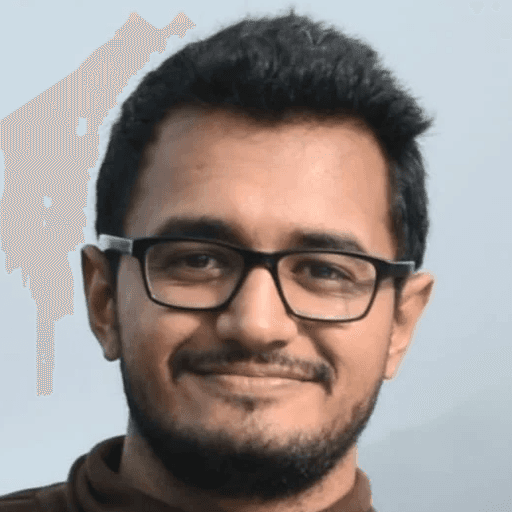
Quick overview:
Recommended LinkedIn cover photo dimensions
Technical specifications for optimal display
Tips for designing within size constraints
Common mistakes to avoid
Tools for resizing and creating cover photos
Why LinkedIn Cover Photo Size Matters
Have you ever uploaded a cover photo to LinkedIn, only to find it looks distorted or cropped awkwardly?
You're the only one.
Many professionals struggle with getting their LinkedIn cover photo just right. But why is the size so important?
Let's break it down:
First impressions count
Your cover photo is often the first thing people see when they visit your profile. A poorly sized image can make your profile look unprofessional.
Brand consistency
The right size ensures your personal or company branding is displayed correctly across all devices.
Message clarity
When your image fits perfectly, your visual message comes across clearly without any important elements being cut off.
Mobile optimization
With more people browsing LinkedIn on mobile devices, a correctly sized cover photo looks great on both desktop and mobile screens.
Now that we understand why size matters, let's dive into the specifics of LinkedIn cover photo dimensions.
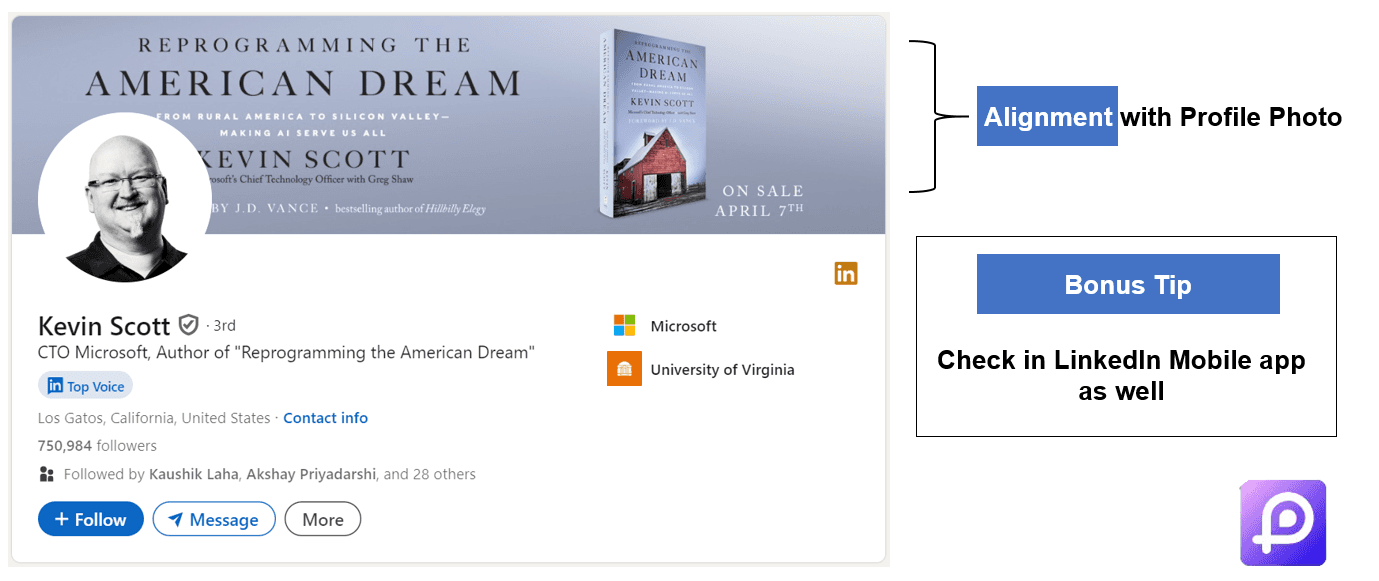
LinkedIn Cover Photo Dimensions: The Perfect Fit
What are the ideal dimensions for your LinkedIn cover photo?
Here's what you need to know:
Recommended resolution: 1584 x 396 pixels
Aspect ratio: 4:1
Maximum file size: 8MB
Supported file types: JPG and PNG
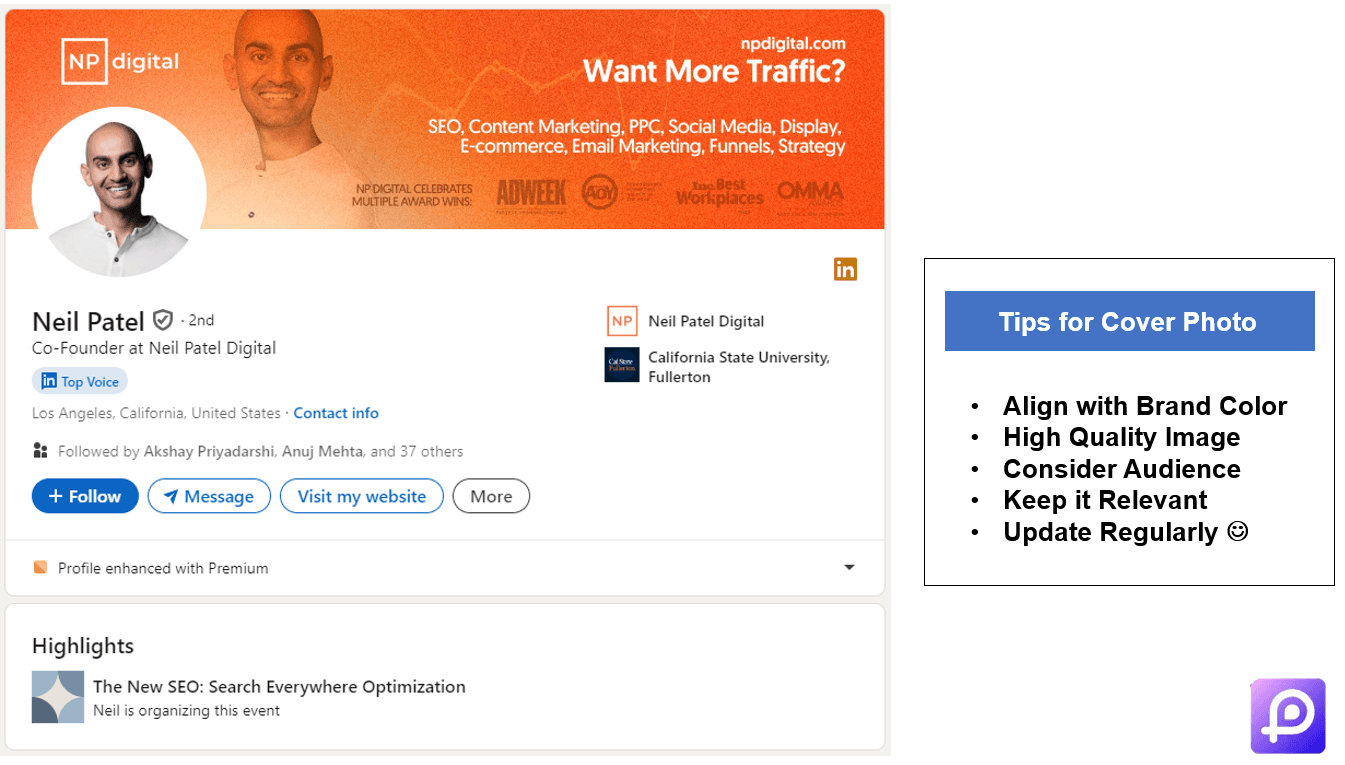
But what do these numbers really mean for your profile?
Let's break it down further:
Resolution matters
The 1584 x 396 pixel size ensures your image is crisp and clear on high-resolution displays.
Aspect ratio is key
The 4:1 aspect ratio means your image should be four times as wide as it is tall. This fits perfectly within LinkedIn's layout.
File size affects loading speed
Keeping your file under 8MB ensures your profile loads quickly, even on slower internet connections.
JPG or PNG: Which to choose?
JPG is great for photographs, while PNG works well for images with text or logos.
Designing Within Size Constraints: Tips and Tricks
Now that you know the ideal dimensions, how can you design an effective cover photo within these constraints?
Here are some practical tips:
Use the "safe area"
Not all of your cover photo will be visible at all times. Focus on the center 1128 x 191 pixels for your main content.
Consider device differences
Your cover photo will appear differently on desktop and mobile. Test your design on both to ensure it looks good everywhere.
Balance with your profile picture
Remember that your profile picture will overlap with the bottom left of your cover photo. Design accordingly to avoid important elements being covered.
Keep it simple
With limited space, a clean, uncluttered design often works best.
Use high-contrast images
This ensures your cover photo is readable even when scaled down on mobile devices.
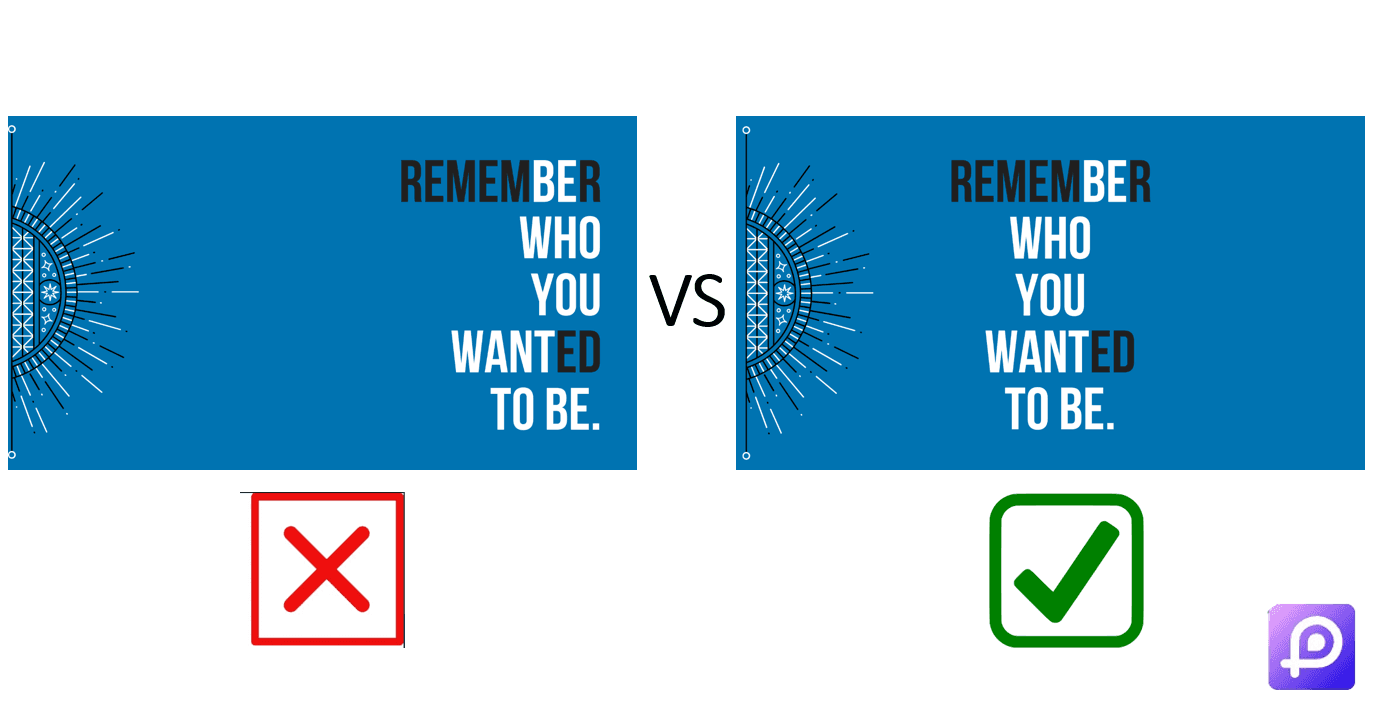
Common Mistakes to Avoid
What are some pitfalls to watch out for when sizing your LinkedIn cover photo?
Let's explore:
Uploading low-resolution images
This can make your cover photo appear blurry or pixelated, especially on high-resolution screens.
Ignoring the mobile view
What looks great on desktop might not work on mobile. Always check both versions.
Overcrowding the image
Trying to fit too much into your cover photo can make it look cluttered and unprofessional.
Neglecting file size
Large files can slow down your profile's loading time, potentially frustrating visitors.
Using text that's too small
Remember, your cover photo will be displayed at different sizes. Ensure any text is legible even when the image is scaled down.
Not Updating your Cover Photo
If you have left any organization but still the previous company's logo is there, then it would make a negative impression for you.
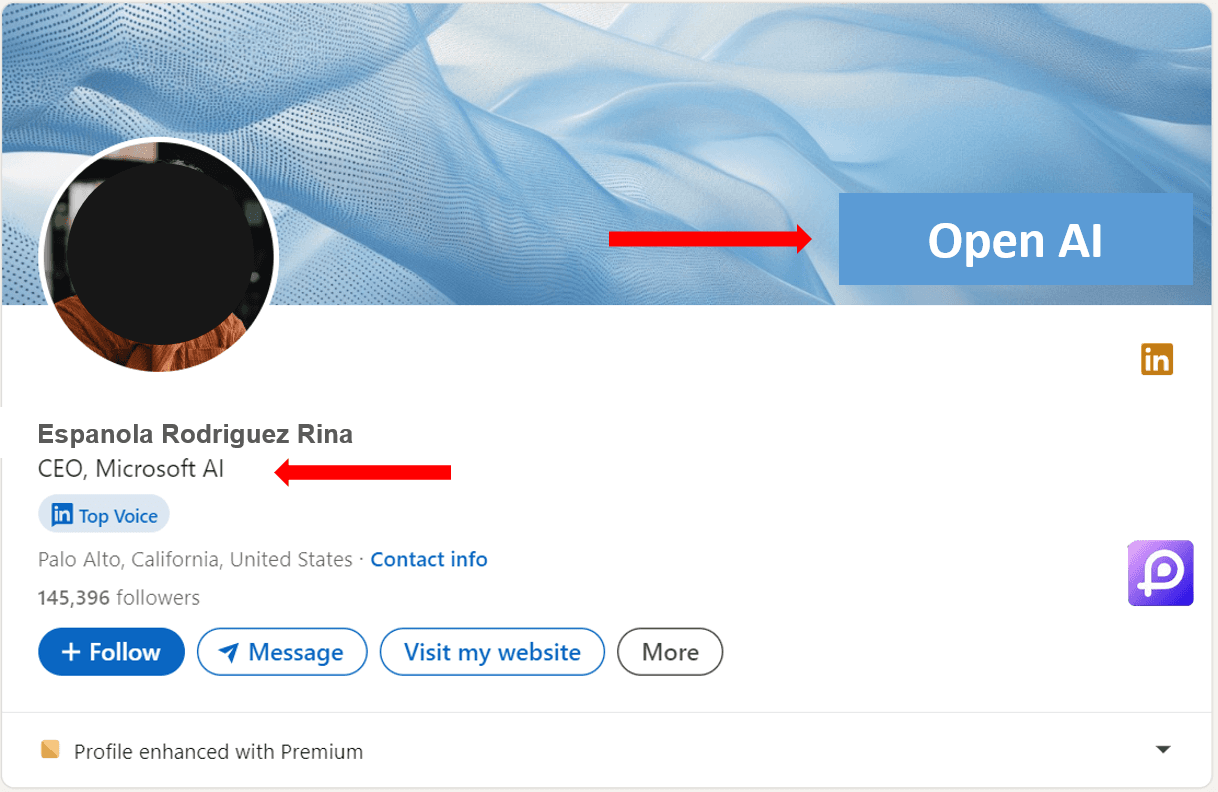
Tools for Resizing and Creating Cover Photos
Feeling overwhelmed by the technical aspects? Don't worry!
There are plenty of tools available to help you create the perfect LinkedIn cover photo. Here are a few options:
Canva
This user-friendly design tool offers LinkedIn cover photo templates that are already sized correctly.
Adobe Photoshop
For those with design experience, Photoshop offers precise control over image dimensions and quality.
Pixlr
A free, browser-based image editor that's great for quick resizing and simple edits.
LinkedIn's built-in editing tool
When you upload a cover photo, LinkedIn offers basic cropping and positioning tools to help you fit the image correctly.
Snapseed (mobile)
If you're working from your phone, Snapseed offers powerful editing tools, including the ability to resize images.
Optimizing Your Cover Photo for Different Devices
How can you ensure your cover photo looks great on every device?
Consider these strategies:
Use responsive design principles
Create a design that works well when cropped to different sizes.
Test on multiple devices
View your profile on desktop, tablet, and mobile to ensure your cover photo looks good everywhere.
Use LinkedIn's preview function
When uploading your cover photo, use LinkedIn's built-in preview to see how it will look on different devices.
Consider creating multiple versions
You might create slightly different versions optimized for desktop and mobile, switching them out periodically.
Focus on the center
Since the edges of your cover photo may be cropped on some devices, keep the most important elements centered.
Updating Your Cover Photo: Best Practices
How often should you update your LinkedIn cover photo?
While there's no hard and fast rule, consider refreshing your cover photo:
When you change jobs or roles
After achieving a significant professional milestone
When your industry focus shifts
To align with your company's rebranding
Seasonally or for special professional events
Remember, keeping your profile current shows that you're active and engaged on the platform.
The Impact of a Well-Sized Cover Photo
What difference can a perfectly sized cover photo really make?
Let's consider the benefits:
Professional appearance
A high-quality, well-fitted cover photo immediately elevates the look of your profile.
Brand consistency
When your cover photo displays correctly, it ensures your personal or company branding is presented as intended.
Increased engagement
An attractive, properly sized cover photo can encourage visitors to explore your profile further.
Mobile-friendly presence
With a cover photo that looks great on all devices, you're putting your best foot forward no matter how people view your profile.
Stand out from the crowd
Many users neglect their cover photo or use poorly sized images. A well-optimized cover photo helps you stand out.
By paying attention to the LinkedIn cover photo size and dimensions, you're taking a simple yet effective step towards enhancing your professional online presence.
Are you ready to optimize your LinkedIn cover photo? Which of these tips will you apply first?
Remember, your LinkedIn profile is often the first impression you make in the professional world. Make it count with a perfectly sized, visually appealing cover photo that truly represents you.
Enjoy reading post?
Follow me on :



