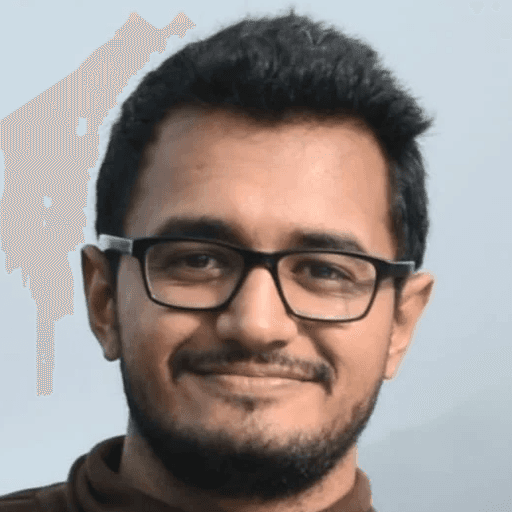
Complete profiles are 40 times more likely to receive opportunities.
A professional photo increases profile views by 21 times.
Customizing your LinkedIn URL can boost your profile's visibility.
Adding skills to your profile increases messages by 33%.
Profiles with current positions get up to 8 times more views.
Recommendations enhance credibility and attract more connections.
Using keywords in your profile boosts its discoverability.
In today's digital age, LinkedIn stands as the premier professional networking platform, boasting over millions of users worldwide. A well-crafted LinkedIn profile not only showcases your professional journey but also opens doors to countless opportunities. Here's how to optimize your LinkedIn presence with best practices drawn from industry experts and data.
1. Optimize Your Profile Picture and Header
Your profile picture is the first impression you make on LinkedIn. Profiles with professional headshots receive 21 times more views and 36 times more messages. Choose a clear, friendly, and appropriately professional image. The header image should complement your personal brand, whether it's a city skyline for a real estate professional or a serene landscape for a mindfulness coach.
Example:
A marketing professional might choose a vibrant, dynamic background that reflects creativity and energy.
2. Craft a Compelling Headline
Your headline should go beyond just your job title. Use this space to highlight your expertise, value proposition, or career aspirations. Including keywords relevant to your industry can improve your search visibility on LinkedIn.
Example:
Instead of "Marketing Manager," try "Marketing Manager | SEO & Content Strategy Expert | Helping Brands Grow Online."
3. Personalize Your LinkedIn URL
A personalized LinkedIn URL is easier to share and looks more professional on business cards or email signatures. It can significantly enhance your profile's discoverability both on LinkedIn and search engines.
Example:
Customize your URL to include your name and profession, such as "linkedin.com/in/janedoe-marketingprofessional."
4. Create a Narrative in Your Summary
Your summary is where you tell your story. Use this section to connect the dots of your career, highlight key achievements, and articulate your future goals. Profiles with a comprehensive summary receive more views and connections. Incorporating industry-specific keywords can further optimize your profile for searches.
Example:
Share the journey that led you to your current role, significant milestones, and what you're passionate about in your field.
5. Detail Your Experience
List current and past positions, but go beyond mere job titles. For each role, include a brief description of your responsibilities, accomplishments, and the skills you developed. Using bullet points for readability and quantifiable achievements can significantly enhance the impact of your profile.
Example:
"For my current role as a Sales Director, I led a team to achieve a 150% annual sales target, resulting in a 30% revenue increase for the company."
6. Showcase Your Skills and Endorsements
Adding skills to your LinkedIn profile can lead to 33% more messages from recruiters and potential connections. Encourage colleagues to endorse your skills, which adds credibility to your expertise.
Example:
Prioritize skills that are most relevant and in-demand within your industry, such as "Project Management," "Digital Marketing," and "Strategic Planning."
7. Collect Recommendations
Recommendations from colleagues, managers, or clients serve as powerful testimonials to your professional abilities. A profile with recommendations is more likely to catch the attention of recruiters and potential employers.
Example:
Request recommendations from individuals you've had significant working relationships with, highlighting specific projects or achievements.
8. Update Regularly
An up-to-date profile reflects your current professional status and aspirations. Regular updates keep your network informed of your career progression and interests.
Example:
Whenever you achieve a new certification, complete a major project, or take on a new role, update your LinkedIn profile to reflect these milestones.
Conclusion
Create a stellar LinkedIn profile is an ongoing process that requires attention to detail, regular updates, and strategic optimization. By following these best practices, you can significantly increase your visibility, attract more opportunities, and build a robust professional network on LinkedIn. Remember, your LinkedIn profile is your digital handshake; make it count.
Enjoy reading post?
Follow me on :



