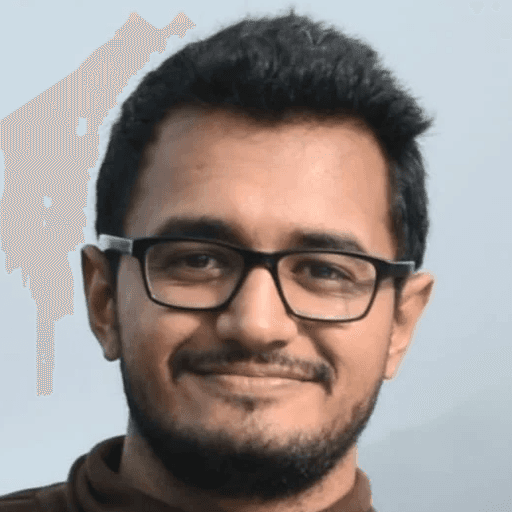
A LinkedIn Business Page boosts your company’s online visibility.
Customizing your page with brand elements increases recognition by up to 50%.
Engaging content on your page can drive up to 6x more engagement.
Regular updates keep your audience informed and engaged.
Employee advocacy on LinkedIn amplifies reach and authenticity.
Analytics provide insights for continuous improvement and targeted strategy.
A well-optimized LinkedIn Page can improve search engine rankings.
In today’s digital age, having a LinkedIn Business Page is crucial for companies looking to expand their professional network, showcase their brand, and attract potential clients or employees. Here’s a step-by-step guide to creating and optimizing a LinkedIn Business Page for maximum impact.
Step 1: Start Your Page
Navigate to the LinkedIn Pages section and select 'Create a LinkedIn Page.' Choose the appropriate category for your business, whether it’s a small business, medium to large business, showcase page, or educational institution. This initial step lays the foundation for your company's presence on LinkedIn.
Step 2: Fill in Company Details
Provide essential details about your company, including the official name, website, industry, company size, and company type. Accuracy in this section is crucial as it helps LinkedIn and potential connections understand more about your business. Including keywords related to your industry can also improve your page’s visibility in searches.
Step 3: Customize Your Page
Add a high-resolution company logo and a cover image that reflects your brand’s identity. Pages with logos get six times more visits than those without. Customize your page further by adding a detailed company description, location, and hashtags relevant to your business. This customization not only enhances your page's appearance but also its discoverability.
Step 4: Publish Your Page and Start Posting
Once your page is detailed and customized, publish it. Begin by creating compelling content that resonates with your target audience. Share industry insights, company news, and updates to engage with your followers. Content is key to driving engagement; companies that post weekly see a 2x lift in engagement.
Step 5: Promote Your Page
Promote your LinkedIn Business Page through your website, blog, email signatures, and other social media platforms to grow your followers. Encourage your employees to add the company to their personal profiles for increased visibility. Employee advocacy can extend the reach of your content by 561%.
Conclusion
Creating a LinkedIn Business Page is a strategic step towards establishing your company’s online presence. By following these five steps, you can create a dynamic page that showcases your brand, engages with your target audience, and contributes to your business goals. Remember, a LinkedIn Business Page is an ongoing project. Regular updates, active engagement, and continuous optimization based on analytics are key to leveraging LinkedIn effectively for business growth and networking.
Enjoy reading post?
Follow me on :



