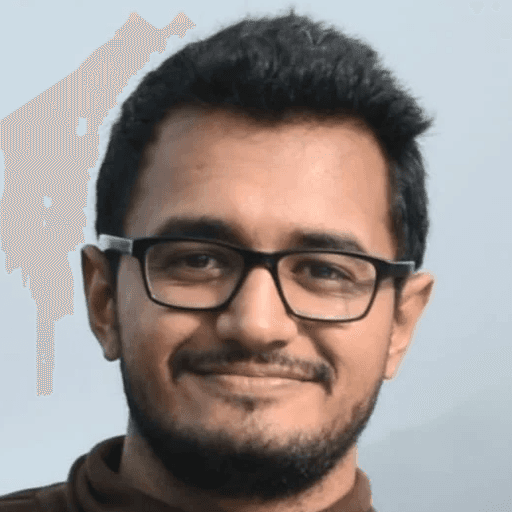
Spamming can trigger account restrictions on LinkedIn.
Violations of LinkedIn policies can lead to restrictions.
Restricted accounts may face limited visibility and features.
Resolving restrictions involves contacting support and provide verification.
Adhering to LinkedIn guidelines prevents future restrictions.
Regular monitoring of account activity is crucial for prevention.
LinkedIn has emerged as the go-to platform for professionals worldwide to network, seek job opportunities, and showcase their expertise. However, encountering a restricted account on LinkedIn can be a frustrating experience, potentially hindering your networking efforts and career prospects. In this guide, we'll delve into the reasons behind LinkedIn account restrictions, the implications for users, and the steps to resolve them effectively.
Understanding LinkedIn Account Restrictions
LinkedIn employs a range of security measures to maintain the integrity of its platform and protect users from spam, fraudulent activity, and violations of its user agreement. When LinkedIn detects suspicious behavior or potential violations, it may temporarily restrict certain account features or access until further verification is conducted.
Common Reasons for Account Restrictions
Several factors can trigger a LinkedIn account restriction, including:
Spamming and Excessive Messaging: Sending unsolicited messages or connection requests in large volumes can trigger spam filters and lead to account restrictions.
Violations of LinkedIn Policies: Breaching LinkedIn's user agreement, including posting inappropriate content, engaging in harassment, or using fake profiles, can result in account restrictions.
Unusual Activity: Sudden changes in account activity, such as a surge in connection requests or logins from unfamiliar locations, may raise red flags and prompt restrictions.
Implications of Account Restrictions
A restricted LinkedIn account can significantly impact your ability to network, engage with connections, and access job opportunities. Restricted accounts may experience limitations such as:
Inability to send connection requests or messages.
Limited visibility of profile to other users.
Suspension of premium features and privileges.
Risk of account suspension or termination for repeated violations.
Steps to Resolve a Restricted LinkedIn Account
If you find your LinkedIn account restricted, here are steps you can take to resolve the issue:
Review LinkedIn's User Agreement and Community Guidelines: Familiarize yourself with LinkedIn's policies to understand the nature of the restriction and identify any potential violations.
Contact LinkedIn Support: Reach out to LinkedIn's customer support team to request clarification on the restriction and seek assistance in resolving the issue.
Provide Verification: If requested, provide additional verification or documentation to confirm your identity and address any concerns raised by LinkedIn.
Adjust Your Activity: Modify your LinkedIn activity to align with the platform's guidelines, such as reducing the frequency of messages or connection requests.
Appeal the Restriction: If you believe the restriction is unjustified, submit an appeal to LinkedIn outlining your case and providing any relevant evidence to support your claim.
Monitor Account Activity: Keep track of your LinkedIn activity and adhere to best practices to prevent future restrictions.
Conclusion
In conclusion, encountering a restricted LinkedIn account can be a setback, but understanding the reasons behind it and taking proactive steps to resolve the issue can help you regain full access to the platform and continue your professional networking journey seamlessly. By staying informed and adhering to LinkedIn's policies, you can ensure a positive and productive experience on the platform while avoiding potential pitfalls.
Enjoy reading post?
Follow me on :



