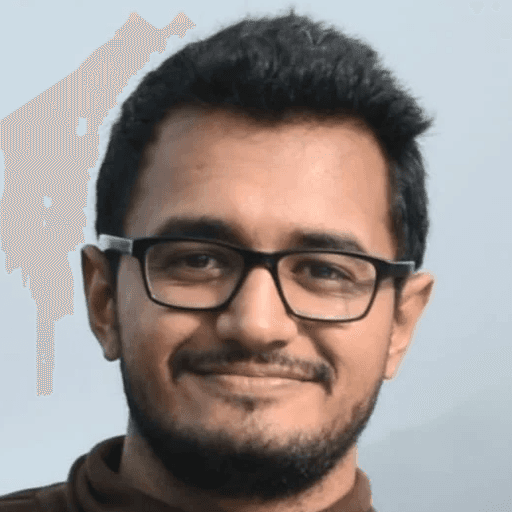
Here's a quick overview of what you'll learn in this post:
Understanding LinkedIn background photos
LinkedIn profile background size guidelines
5 tips for choosing the right LinkedIn background photo
Downloading LinkedIn profile pictures
Industry-specific ideas for standout background photos
Tools for creating professional LinkedIn backgrounds
Best practices for LinkedIn profile optimization
1. What is a LinkedIn Background Photo?
Have you ever noticed the large banner image at the top of a LinkedIn profile?
That's the LinkedIn background photo, also known as the cover image.
It's the first visual element visitors see when they land on your profile, making it a crucial component of your professional online presence.
Why is it so important?
Your background photo is like a visual handshake, setting the tone for your entire profile.
It's an opportunity to showcase your personality, industry, or brand before anyone even reads your bio.
So, how can you make the most of this prime real estate on your LinkedIn profile?
Let's explore the world of LinkedIn background photos!
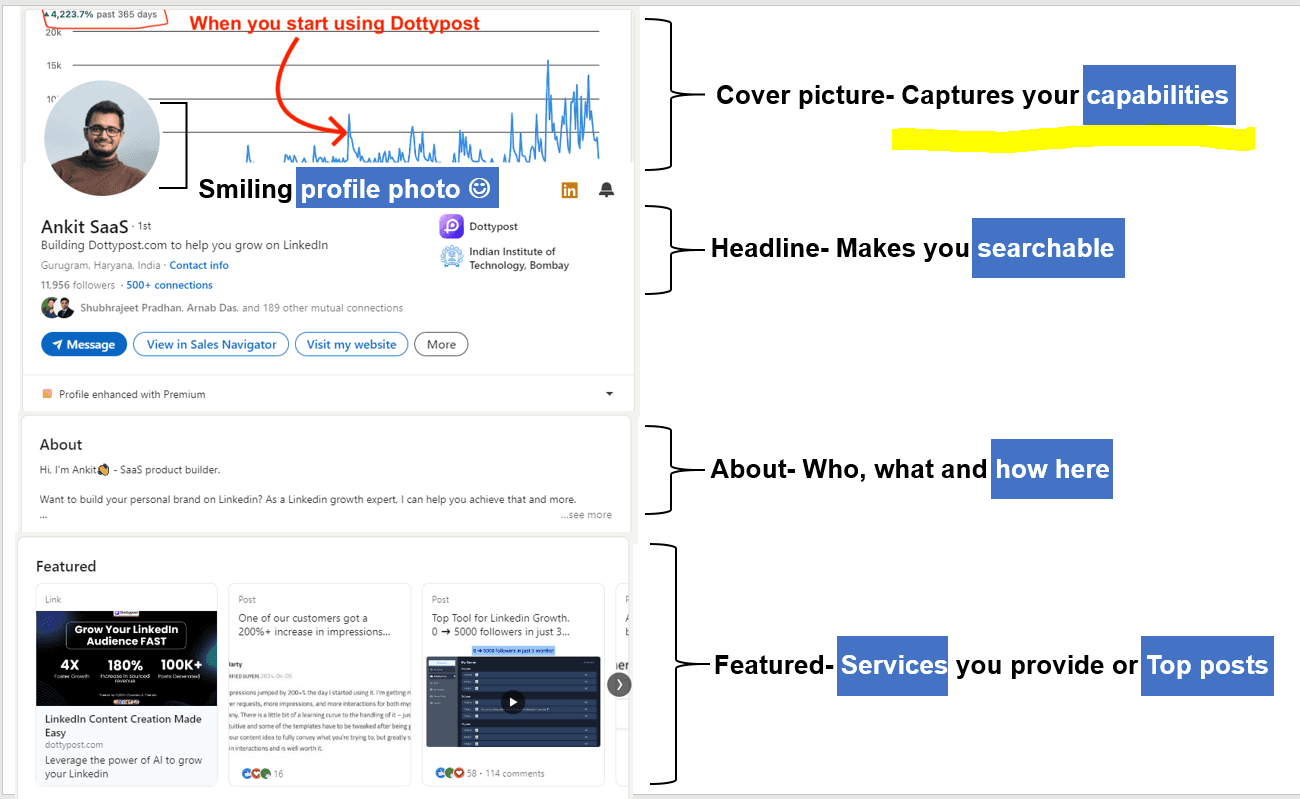
2. LinkedIn Profile Background Size: Getting the Dimensions Right
Now that you've chosen the perfect image, let's talk about size.
Why does size matter when it comes to your LinkedIn background photo?
Because the wrong dimensions can result in a blurry, stretched, or cropped image that looks unprofessional.
So, what's the ideal LinkedIn profile background size?
The recommended dimensions for a LinkedIn background photo are 1584 pixels wide by 396 pixels tall.
Keep in mind that LinkedIn uses a 4:1 aspect ratio for background images.
But here's the tricky part: your image will display differently on desktop and mobile devices.
On desktop, the full width of your image will be visible.
On mobile, however, the image will be cropped to the center.
How can you ensure your image looks good on both?
Here's a pro tip: keep important elements in the center of your image.
This way, they'll be visible regardless of the device used to view your profile.
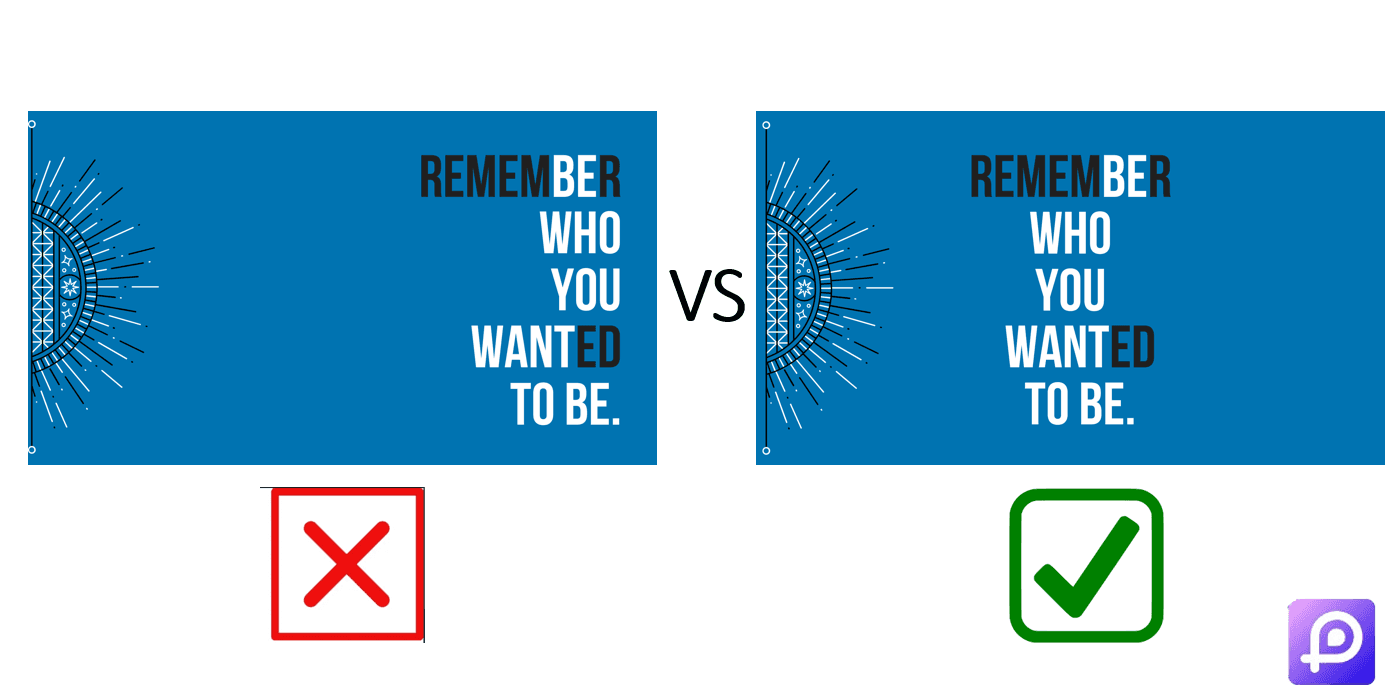
3. Why Should You Care About Your LinkedIn Background Photo?
Think about the last time you visited someone's LinkedIn profile.
What caught your eye first?
Chances are, it was their background photo.
A well-chosen background image can:
Make your profile more visually appealing
Reflect your professional brand
Showcase your industry or expertise
Set you apart from other professionals
On the flip side, a poorly chosen or missing background photo might give the impression that you're not detail-oriented or tech-savvy.
Is that the message you want to send to potential employers or clients?
Probably not!
So, let's make sure your LinkedIn profile is putting its best foot forward.
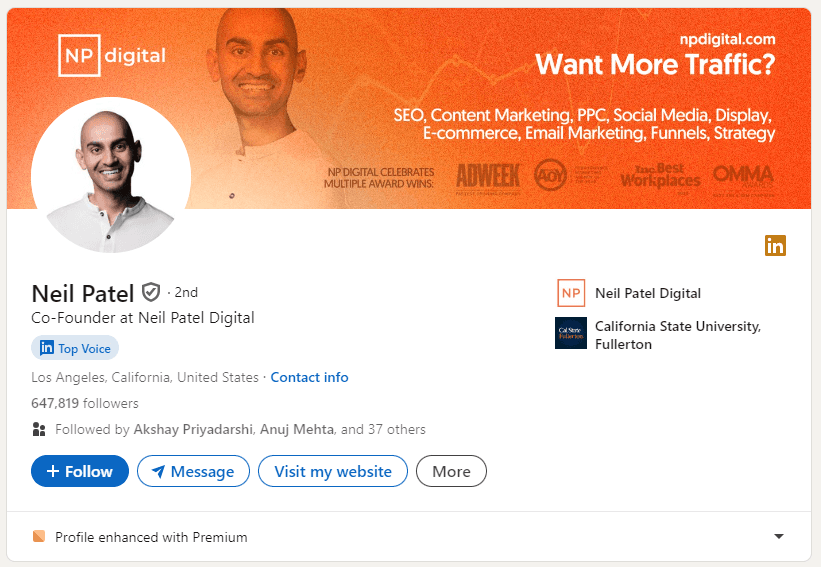
4. Tips for Choosing the Right LinkedIn Background Photo
Selecting the perfect background photo isn't just about picking a pretty picture.
It's about finding an image that aligns with your professional brand and goals.
Here are five tips to help you choose the right LinkedIn background photo:
Reflect Your Industry: Choose an image that represents your field of work.
For example:
Tech professionals might use images of code, circuit boards, or futuristic cityscapes
Marketers could opt for colorful graphs or social media icons
Environmentalists might choose nature scenes or renewable energy imagery
Showcase Your Personality: While maintaining professionalism, let your background photo give a glimpse of who you are.
Are you:
Creative? Use a photo of your workspace or tools of your trade
Analytical? Consider abstract patterns or data visualizations
A people person? A team photo or networking event image could work well
Align with Your Goals: Think about what you want to achieve on LinkedIn.
Are you:
Job hunting? Use an image that represents your dream workplace
Building a personal brand? Incorporate your brand colors or logo
Establishing thought leadership? Consider a photo from a speaking engagement
Keep It Simple: Avoid cluttered or busy images that might distract from your profile information.
Choose images with:
Clean lines
Simple color schemes
Plenty of negative space
Stay Professional: Remember, LinkedIn is a professional platform.
Avoid:
Vacation photos
Controversial images
Low-quality or pixelated pictures
By following these tips, you'll be well on your way to creating a LinkedIn background photo that enhances your professional image.
5. How to Download LinkedIn Profile Pictures
Now, you might be wondering, "How can I download LinkedIn profile pictures?"
Whether you want to save your own profile picture or need to download someone else's for a legitimate purpose, here's how you can do it:
Go to the LinkedIn profile in question.
Select the Profile Picture OR Select "Open image in new tab" or "View image" (depending on your browser).
In the new tab, Right-click on the full-size image and select "Save image as."
Remember, always respect others' privacy and copyright when downloading and using images.
It's best to use your own images or those you have permission to use.
It works the same way for your banner or background photo. You can similarly follow the above steps to download your linkedin banner
6. Industry-Specific Ideas for Standout Background Photos
Want to make your LinkedIn profile pop?
Here are some industry-specific ideas for your background photo:
Finance:
Stock market graphs
Currency symbols
Sleek office buildings
Healthcare:
Medical equipment
Caring hands
Abstract DNA strands
Education:
Stacks of books
Graduation caps
Classroom or campus scenes
Technology:
Circuit boards
Code snippets
Futuristic cityscapes
Creative Industries:
Color palettes
Design tools
Creative workspaces
Travel and Hospitality:
Scenic landscapes
Luxurious hotel interiors
World landmarks
Legal:
Law books
Courthouse facades
Scales of justice
Real Estate:
Skylines
Architectural details
"Sold" signs
Remember, the goal is to create a background that's both visually appealing and professionally relevant to your specific industry.
7. Tools for Creating Professional LinkedIn Backgrounds
Not a graphic design expert?
No worries!
There are plenty of tools available to help you create a stunning LinkedIn background photo:
Canva: Offers pre-made templates and easy-to-use design tools.
Adobe Spark: Provides professional-looking templates and stock images.
Snapseed: Great for editing photos on your mobile device.
PicMonkey: Offers easy photo editing and graphic design features.
Unsplash or Pexels: Provide high-quality, free stock photos if you need inspiration.
These tools can help you create a professional-looking background photo, even if you're not a design expert.
8. Best Practices for LinkedIn Profile Optimization
Your background photo is just one piece of the LinkedIn profile puzzle.
To truly shine on the platform, consider these best practices:
Use a professional profile picture: Smile and dress appropriately for your industry.
Write a compelling headline: Go beyond your job title to describe your value proposition.
Craft an engaging summary: Tell your professional story in a way that draws readers in.
List relevant skills: Include keywords that recruiters in your industry might search for.
Request recommendations: Ask colleagues or clients to vouch for your skills and work ethic.
Share regular updates: Post industry news, insights, or your own achievements to stay active.
Join relevant groups: Engage with others in your field to expand your network.
Remember, your LinkedIn profile is your digital business card.
Make sure it represents you well!
Wrapping Up: Your LinkedIn Background Photo Matters
We've covered a lot of ground in this post, from understanding the importance of your LinkedIn background photo to choosing the right image and optimizing your entire profile.
Remember, your background photo is often the first impression you make on LinkedIn.
Make it count!
Take some time to select or create an image that truly represents your professional brand.
Pay attention to the LinkedIn profile background size to ensure your image looks great on all devices.
Enjoy reading post?
Follow me on :



