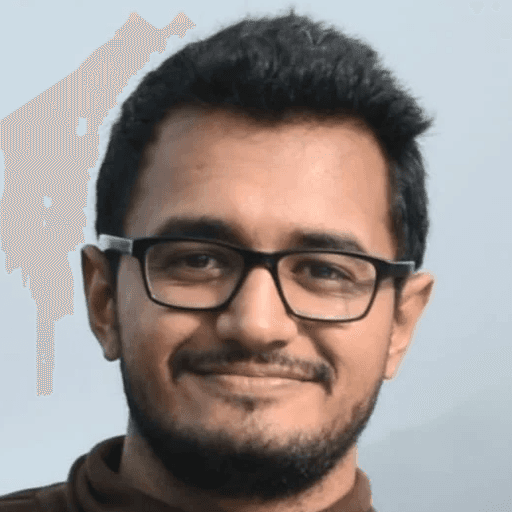
In this comprehensive guide, we'll explore everything you need to know about LinkedIn banner sizes and how to create an eye-catching profile.
LinkedIn Banners
The Perfect LinkedIn Banner Size for 2024
Why Banner Size Matters
Creating Your LinkedIn Banner
LinkedIn Banner Best Practices
Troubleshooting Common Banner Issues
Staying Updated with LinkedIn Changes
Are you looking to make a lasting impression on LinkedIn?
Your banner image might be the key to standing out from the crowd.
Let's dive in!
Understanding LinkedIn Banners
What exactly is a LinkedIn banner?
A LinkedIn banner, also known as a background image or cover photo, is the large image that appears at the top of your LinkedIn profile.
It's one of the first things visitors see when they land on your page.
Why is it important?
Your LinkedIn banner is prime real estate for showcasing your personal brand, highlighting your expertise, or giving a glimpse into your professional world.
It's an opportunity to make a strong first impression and set the tone for your entire profile.
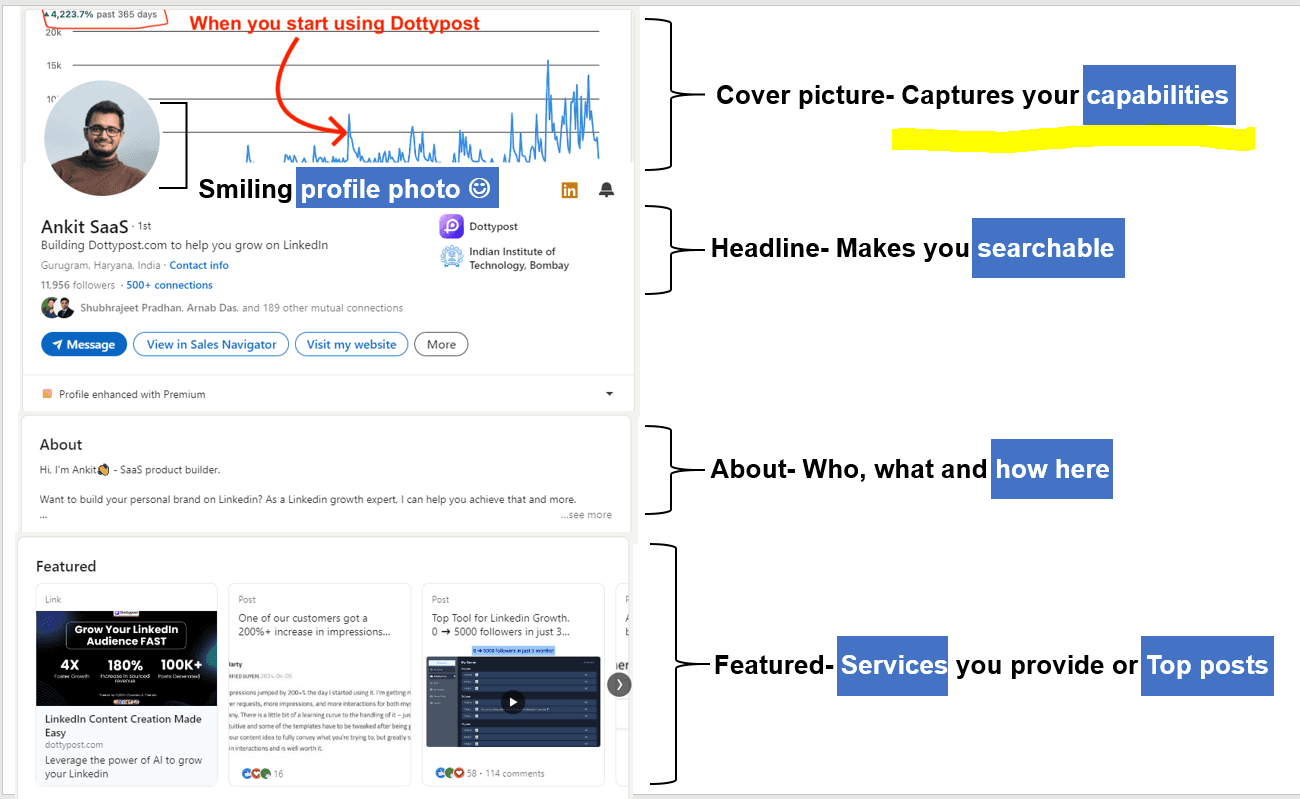
The Perfect LinkedIn Banner Size for 2024
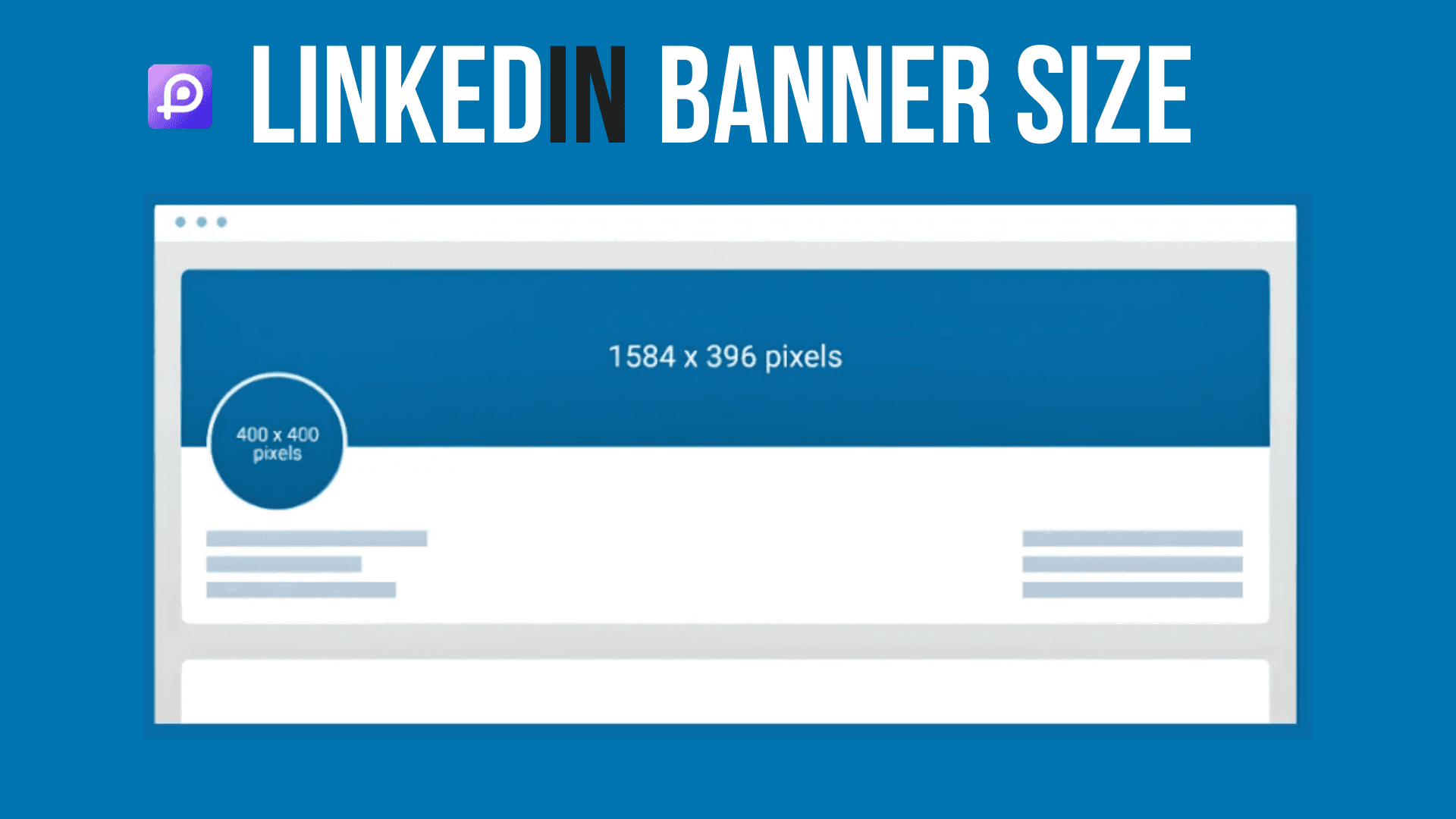
What's the ideal LinkedIn banner size for 2024?
The recommended size for a LinkedIn banner in 2024 is 1584 pixels wide by 396 pixels tall.
This translates to a 4:1 aspect ratio.
Why these specific dimensions?
LinkedIn has optimized this size to ensure your banner looks sharp and professional across all devices, accommodating both desktop and mobile users.
Are there any other technical specifications to keep in mind?
Yes, there are a few more important details:
Maximum file size: 8 MB
Supported image formats: JPEG and PNG
Remember, staying within these guidelines will help ensure your banner displays correctly and loads quickly for viewers.
Here’s a crucial tip: On desktop, the full width of your banner image will be visible.
On mobile, however, the image will be cropped to the center.
How can you ensure your image looks good on both?
Here's a pro tip: keep important elements in the center of your image.
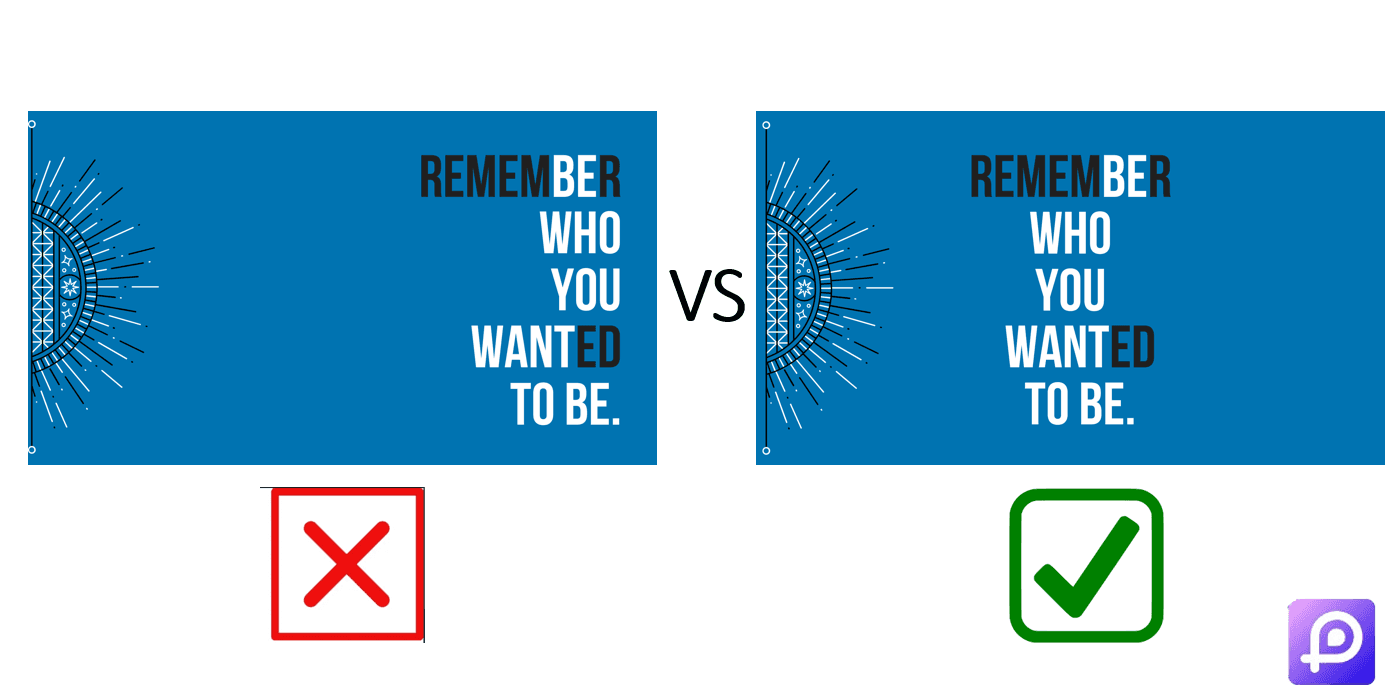
Why Banner Size Matters
Does banner size really make a difference?
Absolutely!
Using the correct LinkedIn banner size is crucial for several reasons:
Professional appearance: A properly sized banner looks polished and intentional, reflecting positively on your personal brand.
Consistency across devices: The right size ensures your banner looks good on both desktop and mobile screens.
Avoiding cropping issues: Using the recommended dimensions prevents important parts of your image from being cut off.
Faster load times: Optimized images load more quickly, providing a better user experience for profile visitors.
What happens if you use the wrong size?
Using an incorrectly sized banner can lead to several issues:
Pixelation or blurriness
Awkward cropping
Stretched or distorted images
Slow loading times
All of these can negatively impact the impression you make on potential connections or employers.
Creating Your LinkedIn Banner
How can you create an effective LinkedIn banner?
Here are some steps to guide you:
Choose your content: Decide what message or image you want to convey.
Select the right tools: Use design software like Canva, Adobe Photoshop, or even LinkedIn's own background image creator.
Start with a blank canvas: Set up your project using the recommended dimensions (1584 x 396 pixels).
Add your elements: Incorporate text, images, or graphics that represent your brand.
Keep it simple: Don't overcrowd your banner. Remember, less is often more.
Save in the right format: Export your image as a JPEG or PNG file.
What if you're not design-savvy?
Don't worry!
There are plenty of templates available online that you can customize to fit your needs.
Many design tools offer LinkedIn banner templates that are already sized correctly.


LinkedIn Banner Best Practices
What makes a great LinkedIn banner?
Here are some best practices to keep in mind:
Align with your brand: Choose colors, fonts, and imagery that match your personal or professional brand.
Keep it relevant: Your banner should relate to your industry, skills, or professional interests.
Use high-quality images: Ensure your visuals are crisp and clear, not pixelated or blurry.
Consider your audience: Think about who will be viewing your profile and what would appeal to them.
Update regularly: Keep your banner fresh by changing it periodically to reflect your current status or achievements.
Should you include text in your banner?
Text can be effective, but use it sparingly.
If you do include text, make sure it's large enough to be readable on both desktop and mobile devices.
What about using your logo?
If you're a business owner or freelancer, incorporating your logo into your banner can be a great branding opportunity.
Just make sure it doesn't dominate the entire image.
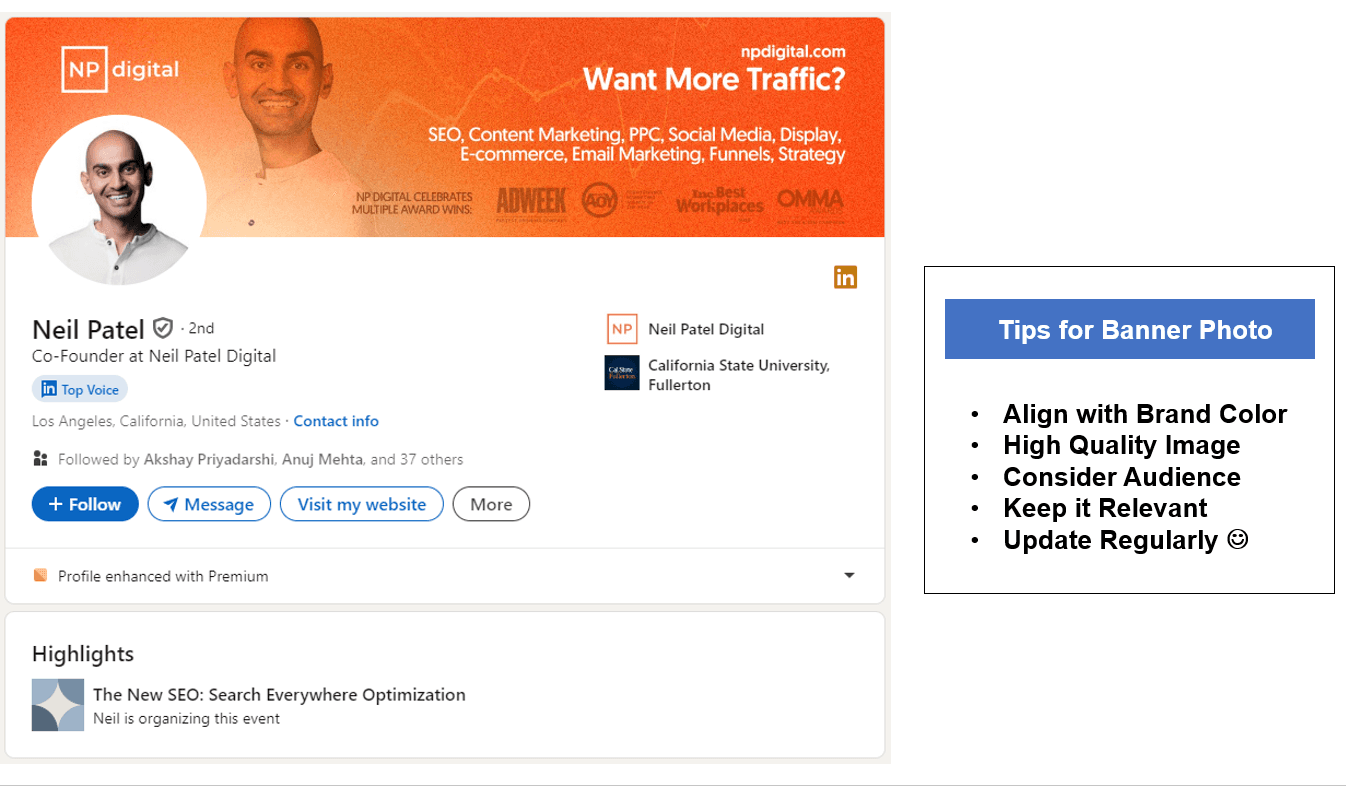
Troubleshooting Common Banner Issues
What if your banner doesn't look right after uploading?
Here are some common issues and how to fix them:
Image appears blurry: Try uploading a higher resolution image.
Important elements are cut off: Reposition your key elements towards the center of the image.
Colors look different: Save your image in sRGB color profile for web compatibility.
Sync with Profile Picture: After uploading the banner, see if your banner is not contradicting with your profile picture or profile picture isn’t clashing with the elements of the banner.
Banner won't upload: Check that your file is under 8 MB and in JPEG or PNG format.
What if your banner looks different on mobile?
Remember that mobile devices display a cropped version of your banner.
Always check how your banner appears on both desktop and mobile views after uploading.
You might need to adjust your design to ensure key elements are visible on all devices.
Staying Updated with LinkedIn Changes
How often does LinkedIn update its image requirements?
While major changes aren't frequent, LinkedIn does occasionally update its platform, which can include adjustments to image specifications.
How can you stay informed about these changes?
Follow LinkedIn's official blog and social media accounts.
Keep an eye on your LinkedIn notifications for platform updates.
Regularly check your profile's appearance, especially after LinkedIn rolls out new features.
Subscribe to digital marketing blogs that often cover social media platform updates.
By staying informed, you can ensure your LinkedIn profile always looks its best.
Enjoy reading post?
Follow me on :



