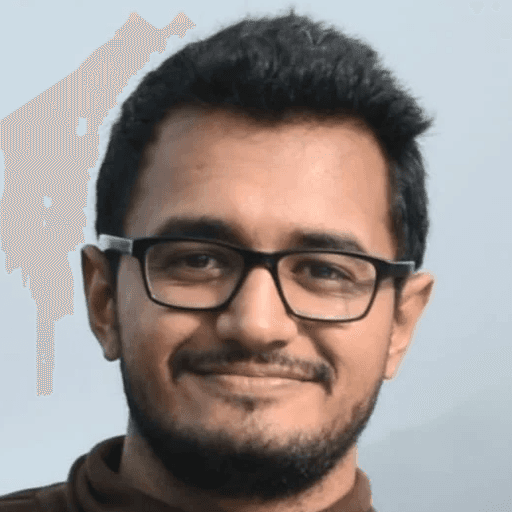
DottyPost: Schedule & Create posts/carousels easily from various other content formats.
Buffer: Plan and analyze posts across multiple platforms efficiently.
Hootsuite: Manage posts and conversations from one dashboard seamlessly.
Sprout Social: Comprehensive platform for scheduling and analytics.
SocialPilot: Manage multiple accounts with analytics for small businesses.
Agorapulse: Schedule, monitor, and analyze posts effectively for engagement.
MeetEdgar: Automate posting process, recycle content for efficiency.
These tools allow you to plan your content in advance and schedule posts automatically, ensuring your messages reach your audience when they're most active.
Let's explore the top LinkedIn scheduling tools and see how they can elevate your LinkedIn strategy.
What is a Linkedln scheduler?
A LinkedIn scheduler is a tool that allows you to set your posting schedule ahead of time. It allows users to schedule content in advance, specifying the date and time for posts to be published on LinkedIn.
This automation streamlines the content creation process, ensures consistency in posting frequency, and helps optimize post timing for maximum engagement.
What to look for in a Linkedln scheduling tool?
When choosing a LinkedIn scheduler, consider three key factors:
Features: Look for a scheduler that offers a comprehensive set of features to cover all your scheduling needs. This includes the ability to schedule posts at specific times, access to analytics for tracking performance, and support for various content types like text, images, and videos.
Intuitive Interface: A scheduler with a clean, intuitive interface is a game-changer. You want something that's easy to navigate, with clear labels and intuitive controls. The last thing you need is to waste time figuring out how to use the tool when you could be focusing on creating stellar content.
Ease of Use: Opt for a scheduler that prioritizes ease of use, ensuring that even beginners can quickly grasp how to use the platform. Look for features like clear instructions, helpful tooltips, and responsive customer support to guide you through any issues you may encounter.
7 Best Linkedln scheduling tools
1) Dottypost
DottyPost is a versatile LinkedIn scheduling tool that revolutionizes content creation and scheduling processes. Its standout feature lies in its ability to seamlessly streamline the creation and scheduling of LinkedIn posts and carousels directly from various content sources, including blogs, articles, YouTube videos, and shorts, all in just one minute.
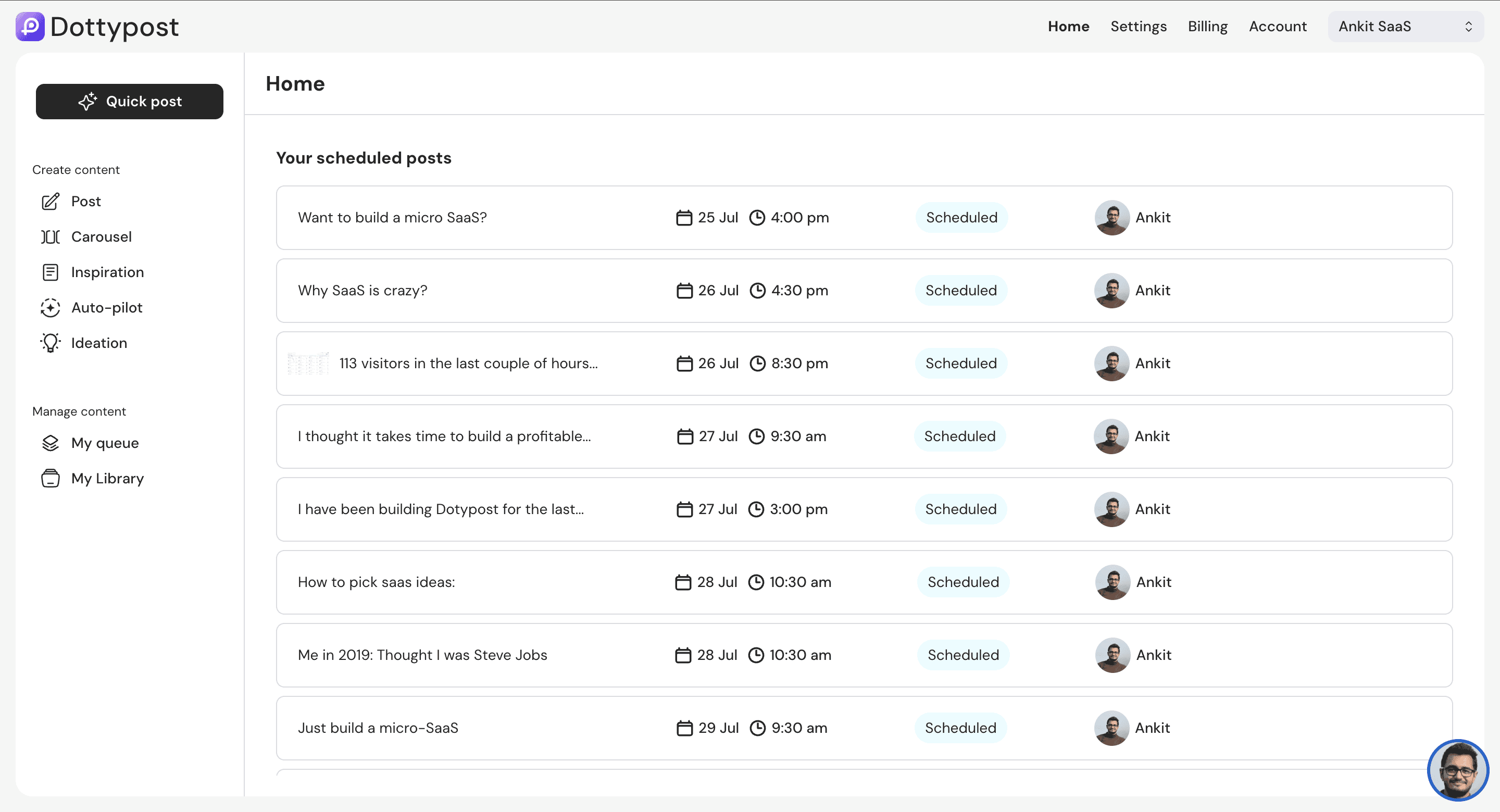
This unique feature drastically reduces the time and effort required to craft engaging content for your LinkedIn audience.
Key Features:
1. Seamless Content Creation Create posts and carousels directly from Shorts, YouTube, and Blogs, enabling effortless content creation from diverse sources.
2. Automated Inspiration Access over 10,000 posts for inspiration, providing a wealth of content ideas and examples to fuel your creativity.
3. AI-Powered Content Curation Utilize AI-powered content curation to discover relevant and engaging content, ensuring your LinkedIn feed is consistently fresh and valuable to your audience.
4. Content Management Manage your content effortlessly with DottyPost's robust content management capabilities, allowing you to organize, schedule, and track your posts with ease.
5. Auto-Plug Comment Engage with your audience effortlessly with the auto-plug comment feature, automatically generating relevant comments to enhance interaction and drive engagement on your LinkedIn posts.
2) Buffer
Buffer isn't just another tool—it's a commitment to empowering users with straightforward and effective marketing solutions aimed at organically growing their audience. With its values-driven approach, Buffer offers tailored solutions for individuals and teams eager to expand their reach on social media platforms like LinkedIn.
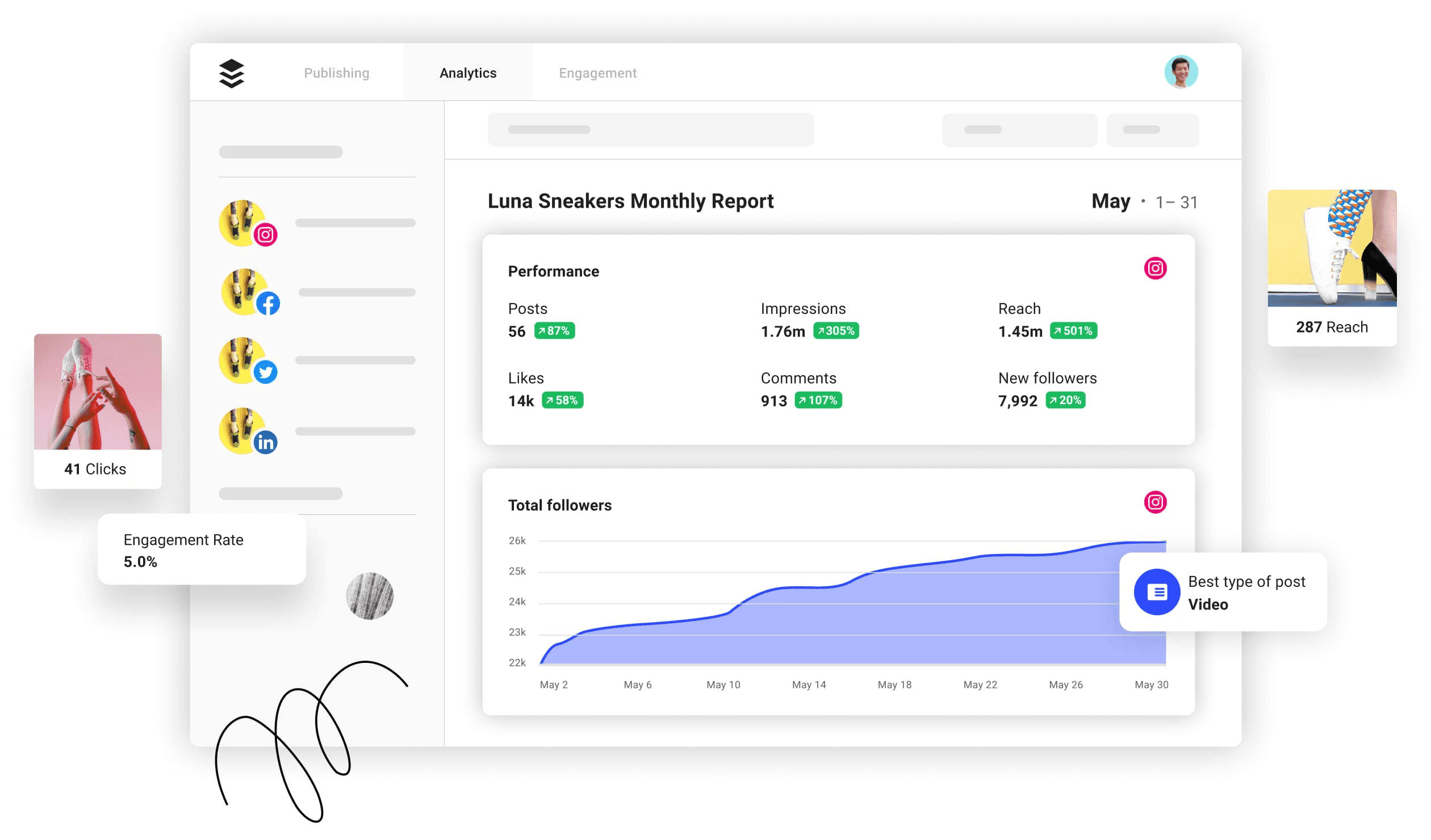
Key Features:
1. Advanced Scheduling Schedule your LinkedIn posts in advance to ensure consistent engagement. Buffer's advanced scheduling feature optimizes posting times and dates to reach all your followers effectively.
2. Visual Post Integration Elevate your LinkedIn presence with visually appealing posts. Buffer allows seamless integration of visuals such as photos, infographics, or videos, significantly boosting comments and engagement rates.
3. Hashtag and Mentions Extend your reach beyond your immediate network by leveraging hashtags and mentions in your scheduled posts. Buffer empowers you to amplify your content's visibility and engagement effortlessly.
4. Bulk Scheduling Streamline your content creation process with Buffer's bulk scheduling feature. Schedule up to 2,000 posts across major platforms without the hassle of constant manual input, ensuring a steady content stream to keep your audience engaged.
5. Performance Insights Gain valuable insights into your social media performance with Buffer's performance insights. Access personalized tips to improve your content strategy and download detailed reports to track your progress and success on LinkedIn and other platforms.
3) Hootsuite
Hootsuite is your go-to tool for scheduling LinkedIn posts with ease. It's all about saving time, boosting conversions, and delivering real results. But it's more than just scheduling—Hootsuite also offers multi-channel paid ads, seamless app integrations, and intuitive features to support your growth.
With support for LinkedIn, Facebook, Twitter, TikTok, Instagram, YouTube, and Pinterest, Hootsuite has everything you need to succeed on social media.
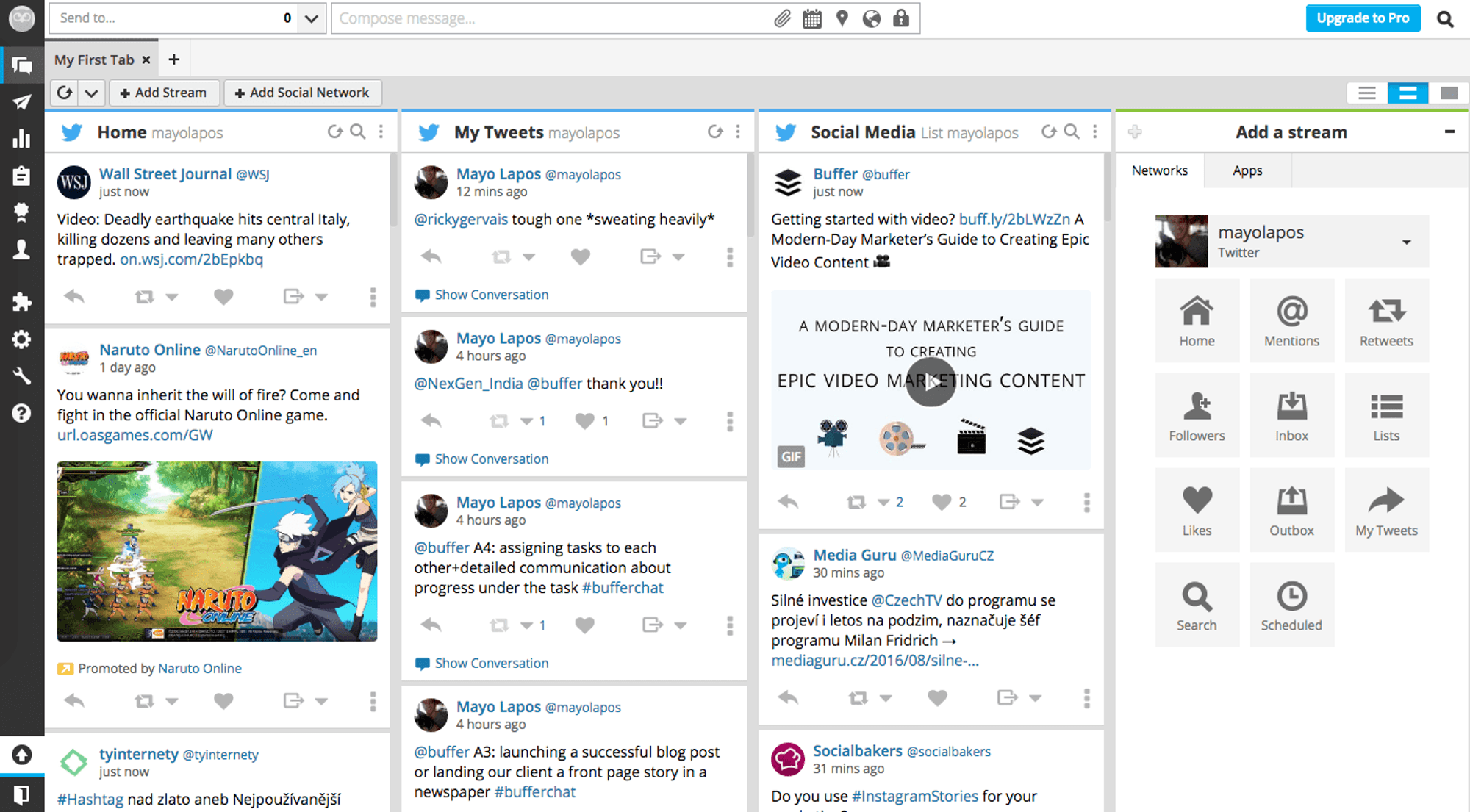
Key Features:
1. Social Media Monitoring Stay informed and engaged with your audience by monitoring conversations and mentions across various social media platforms, including LinkedIn, Facebook, Twitter, TikTok, Instagram, YouTube, and Pinterest.
2. Social Media Schedule Efficiently manage your social media presence with Hootsuite's scheduling feature. Plan and schedule posts across multiple platforms to ensure consistent engagement and visibility.
3. Post Creation Create compelling and visually appealing posts directly within the Hootsuite platform. Customize your content to resonate with your audience and drive conversions.
4. Content Library Access a library of pre-approved content and assets to streamline your content creation process. Find inspiration and leverage existing content to maintain a consistent brand voice and message.
5. Approval Workflow Collaborate seamlessly with your team using Hootsuite's approval workflow feature. Ensure brand consistency and compliance by setting up approval processes for scheduled posts.
4) Sprout Social
Sprout Social isn't just another tool—it's your all-in-one solution for elevating social media management and impacting marketing strategies across various organizational areas.
With its intuitive planning and scheduling tools, Sprout Social ensures your content resonates with your audience at the most impactful times, simplifying the process of creating and sharing engaging content for maximum reach and engagement.
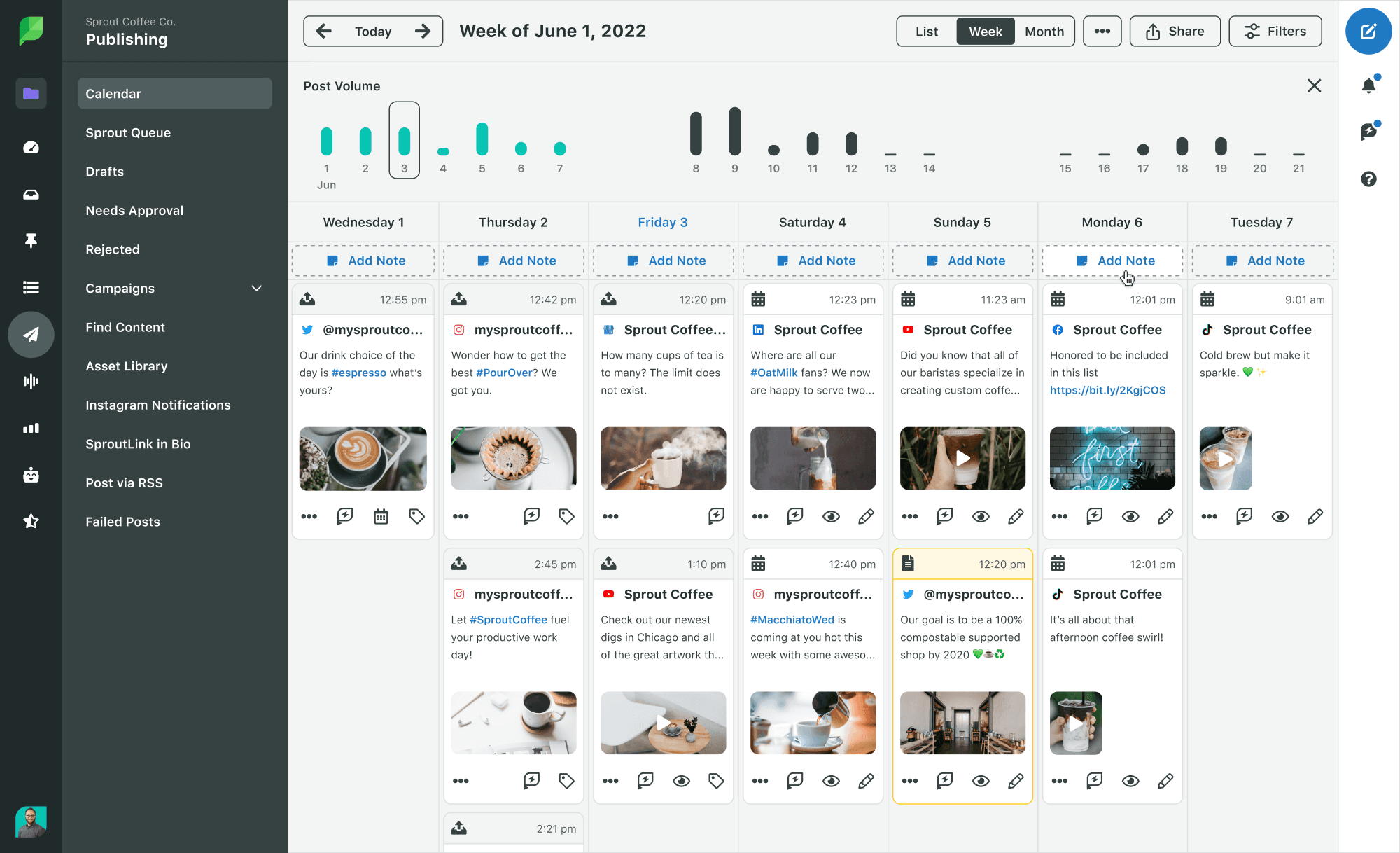
Key Features:
Optimal Posting Times: Analyzes 16 weeks of data on audience interactions to determine the best times for posting, helping to maximize engagement.
SproutLink: Uses a customizable link-in-bio tool to drive traffic to your website or landing pages, enhancing your profile's effectiveness on platforms like Instagram.
Team Scheduling Collaboration: Streamlines the process of scheduling by facilitating seamless collaboration among team members and external stakeholders, ensuring unanimous approval before content is posted.
Content Calendar Sharing: Enables easy sharing of your content calendar, including notes and real-time internal discussions, to enhance teamwork efficiency.
Content Recommendations: Offers quick access to relevant content, helping you keep your audience engaged with fresh material.
Asset Management Library: Provides a centralized hub for creating, importing, editing, and publishing new assets, with integrations from tools like Canva, Bynder, and Google Drive, to streamline asset management.
5) CoSchedule
CoSchedule is the answer to marketing chaos. It's a comprehensive solution designed to organize and streamline every aspect of your marketing strategy, from social media planning to content creation and campaign execution. With CoSchedule, you'll enhance visibility, efficiency, and collaboration within your marketing team, catering to the diverse needs of today's digital marketers.
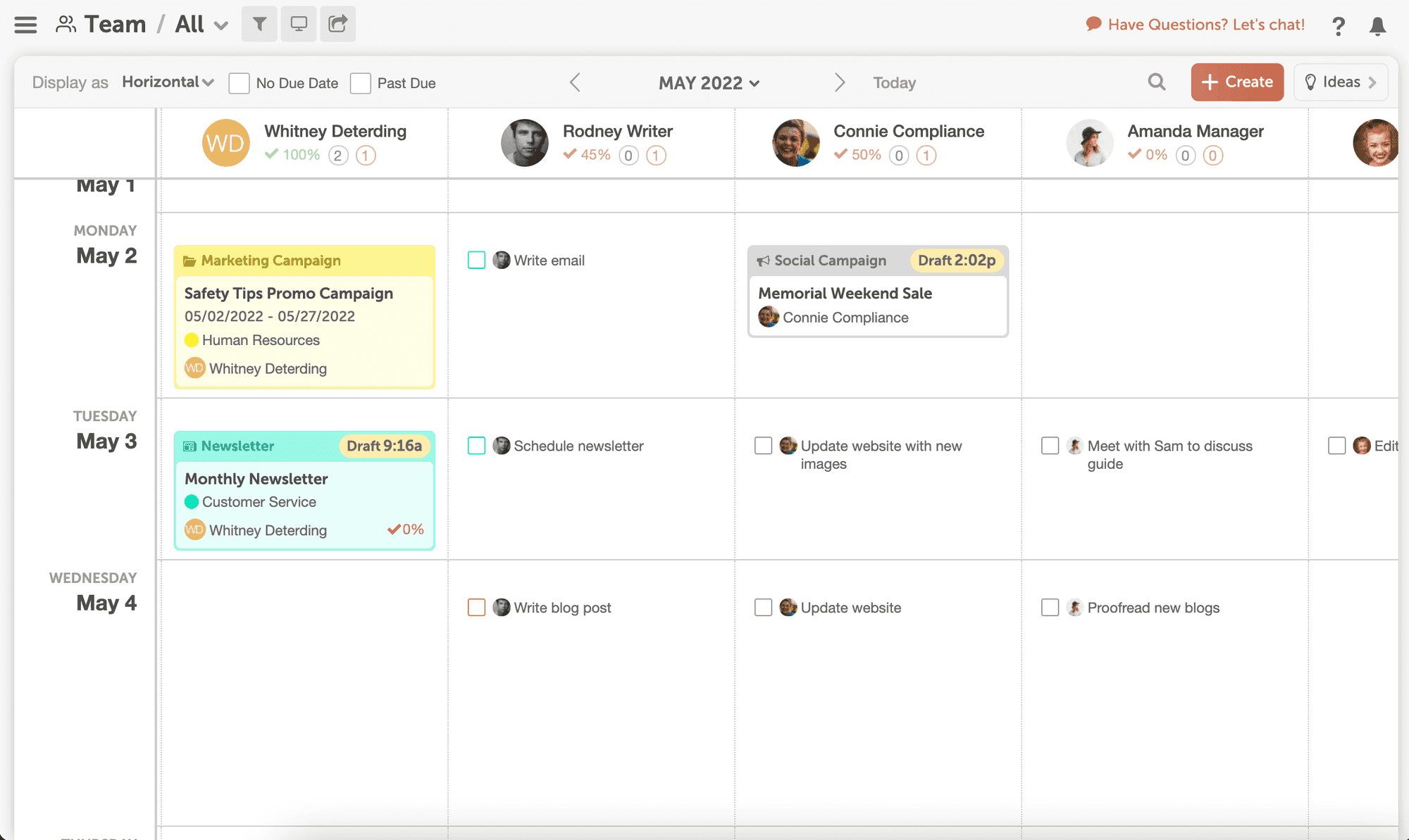
Key Features:
Social Media Calendar: Enables the creation, scheduling, publishing, and analysis of your social media strategy within a comprehensive calendar.
Customizable Content Calendar: Offers a flexible marketing calendar that provides full visibility into tasks, projects, and campaigns, ensuring seamless management.
Introducing Mia: Presents a groundbreaking approach to enhancing your marketing efforts with the world's first Collaborative AI editor, designed to increase creative output.
Marketing Workspaces: Features dedicated workspaces within the CoSchedule Marketing Suite, allowing teams to organize projects and campaigns according to their specific workflows.
Marketing Education Hub: Provides a library of on-demand marketing courses, empowering marketers to quickly learn new skills with confidence
6) Agorapulse
Agorapulse is a powerful social media management and LinkedIn scheduling tool designed to streamline your workflow and maximize your online presence. With its intuitive features and user-friendly interface, Agorapulse simplifies the process of engaging with your audience and publishing content effectively.
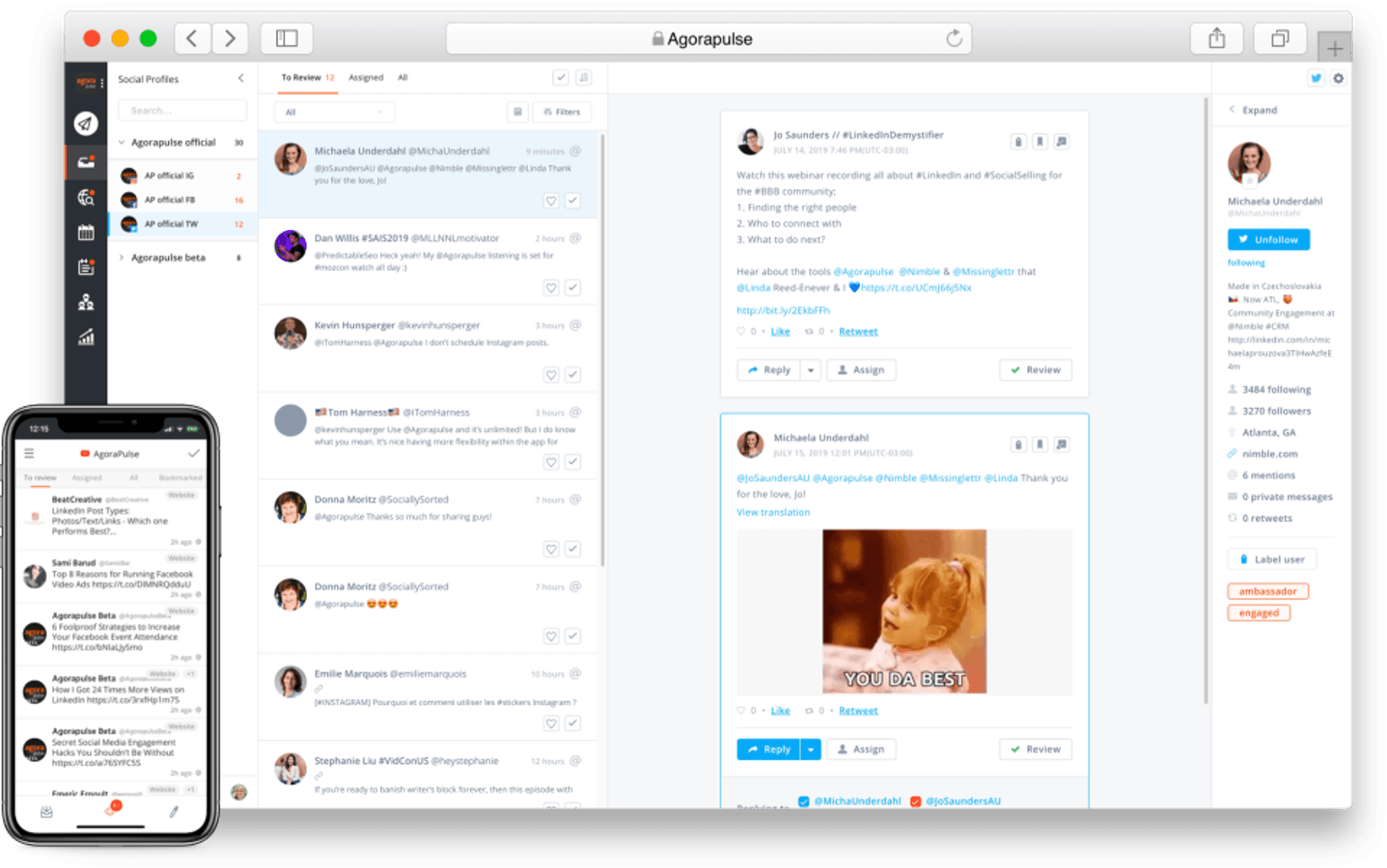
Key Features:
1. Queue Categories Organize your scheduled posts effectively with Agorapulse's queue categories. Group posts based on themes, topics, or campaigns to maintain a structured content calendar.
2. Shared Team Calendars Collaborate seamlessly with your team using Agorapulse's shared team calendars. Coordinate content schedules, review drafts, and ensure timely publishing across all social media platforms.
3. Collaboration Tool Streamline teamwork and communication with Agorapulse's collaboration tool. Assign tasks, share feedback, and track progress in real-time to ensure smooth workflow and project management.
4. Capture Comments, Messages, and Mentions Never miss a beat with Agorapulse's unified inbox. Capture comments, messages, and mentions from all your social media channels in one place, allowing you to respond promptly and effectively to audience interactions.
5. Inbox Filters Stay organized and focused with Agorapulse's inbox filters. Filter incoming messages based on criteria such as priority, keyword, or date, enabling you to manage your inbox efficiently and prioritize important interactions.
6. Mobile App Stay connected and manage your social media presence on the go with Agorapulse's mobile app. Access key features and functionality from your smartphone or tablet, ensuring flexibility and convenience in social media management.
7) MeetEdgar
MeetEdgar offers a straightforward solution for freelancers, entrepreneurs, small businesses, and social media teams to manage their online content efficiently.
With its intuitive features and automation capabilities, MeetEdgar functions as an ever-vigilant social media assistant, ensuring your LinkedIn profile remains active and engaging with minimal effort.
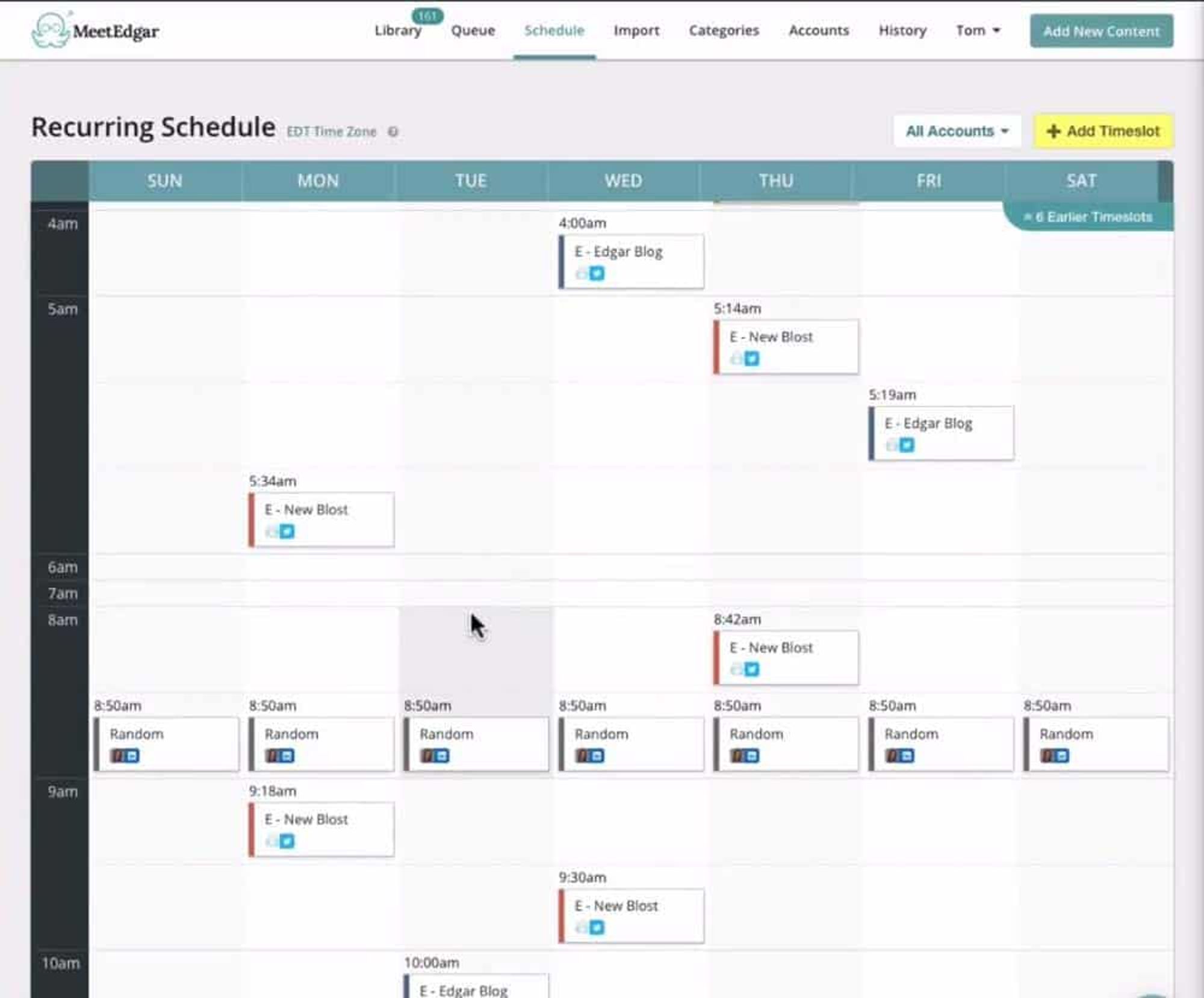
Key Features:
1. Automatic Posting: MeetEdgar automates daily content scheduling, publishing, and recycling on LinkedIn from your content library, keeping your feed lively and engaging without manual intervention.
2. Content Importation: Easily import evergreen content into Edgar's library or let Edgar generate post variations for you, streamlining your content creation process and maximizing efficiency.
3. Scheduling Flexibility: Schedule your LinkedIn posts effortlessly and choose the accounts you want them published on, simplifying your social media strategy and ensuring targeted content delivery.
4. Category Selection: Choose categories for Edgar to pull posts from, ensuring your content remains relevant and targeted to your audience's interests and preferences.
5. Content Library: Save content in the Content Library for future use, allowing for efficient management and repurposing of posts to maintain engagement and visibility.
6. Engagement Growth: By republishing your best evergreen content, MeetEdgar helps maintain engagement and visibility on your page, maximizing the lifespan of your posts and fostering audience growth.
Final thoughts
Crafting a robust content calendar for LinkedIn is now simpler than ever, thanks to the abundance of available resources. Dottypost stands out because of it’s content inspiration and easy to use features. By strategically planning your posts, you not only enhance your personal brand but also expand your network and unearth fresh opportunities on the platform.
This streamlined approach not only fosters consistency in your posting but also empowers you to make meaningful connections and leverage the platform's full potential for growth and success.
Enjoy reading post?
Follow me on :



