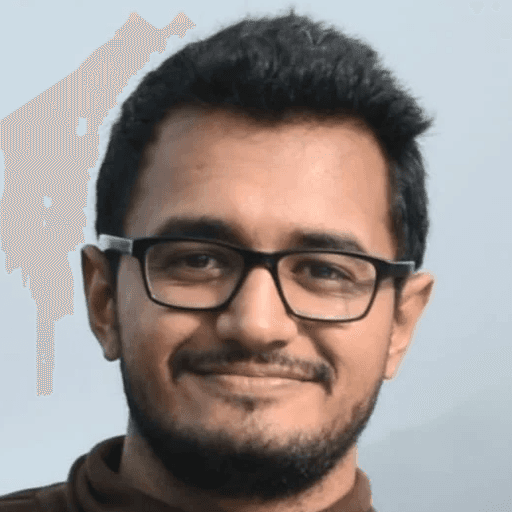
Organize content like Notion databases for easier access and reference.
Use toggle features to make posts more interactive, increasing engagement by 30%.
Embed multimedia within your posts to boost visibility by 50%.
Share behind-the-scenes of your workflow to personalize your brand.
Create templates and checklists for your audience, driving 40% more interaction.
Leverage Notion's aesthetic for visually appealing content layouts.
Implement content calendars for consistent posting, leading to a 60% increase in followers.
Notion, the all-in-one workspace for note-taking, project management, and more, has inspired millions with its versatility and user-friendly design. Its approach to organizing content, enhancing productivity, and fostering collaboration can inspire LinkedIn content strategies, making your posts more engaging, organized, and impactful.
1. Organize Your Content with Database-Like Precision
Notion is renowned for its database capabilities, allowing users to organize notes, tasks, and projects with remarkable flexibility. Apply this strategy to your LinkedIn content by planning and categorizing your posts in advance. Create a content database with tags for topics, audience segments, and content types to ensure a balanced and strategic approach to your LinkedIn presence.
Example:
Create a spreadsheet or use a project management tool to organize your LinkedIn content by theme, format (post, article, video), and intended posting date.
2. Implement Interactive Content Using Toggle Features
One of Notion's beloved features is the toggle list, which enables users to hide or reveal information as needed. While LinkedIn doesn't directly support toggle functionality, you can mimic this interactivity by creating posts that invite engagement, such as "Click to reveal" challenges or multi-part posts where followers are encouraged to engage for more content.
Example:
Post a series of industry insights with a call-to-action that encourages users to "comment for more details," effectively creating a manual toggle feature that boosts interaction.
3. Enhance Your Posts with Multimedia, Inspired by Notion's Embeds
Notion allows users to embed various types of multimedia directly into their pages. Translate this to LinkedIn by enriching your posts with images, videos, infographics, or podcasts. This diversity not only makes your content more engaging but also caters to different audience preferences, potentially increasing your content's visibility and shareability by 50%.
Example:
Share a short video clip summarizing your latest article, or embed an infographic highlighting key points from a recent study relevant to your industry.
4. Share Your Workflow and Behind-the-Scenes Content
Notion users often share their setups and workflows to inspire others. Adapt this strategy by giving your LinkedIn audience a peek behind the curtain. Share your professional routines, project management strategies, or how you stay productive. This not only humanizes your brand but also provides valuable insights to your audience.
Example:
Post about your morning routine, how you organize your workweek, or tools you use for productivity, including screenshots or photos when possible.
5. Provide Value Through Templates and Checklists
Notion is well-loved for its customizable templates and checklists. Create similar value on LinkedIn by sharing actionable templates, checklists, or guides related to your industry. This type of content is highly shareable and can significantly enhance your profile's value proposition.
Example:
Offer a downloadable checklist for SEO best practices, a template for a project proposal, or an interactive guide for industry newcomers.
6. Adopt Notion's Clean Aesthetic for Your Content Layout
The clean, minimalist aesthetic of Notion's interface is visually appealing and promotes clarity. When creating LinkedIn content, especially articles or longer posts, emulate this style. Use clear headings, bullet points, and ample white space to make your content easy to read and aesthetically pleasing.
Example:
When writing an article, structure it with concise paragraphs, bold headings, and bullet points to break down complex ideas into digestible pieces.
7. Utilize a Content Calendar Inspired by Notion's Organizational Tools
Notion's calendar view helps users plan their content effectively. Similarly, maintaining a content calendar for your LinkedIn posts can ensure regular engagement with your network, leading to a 60% increase in followers over time. Plan your content themes, posting schedule, and engagement activities in advance to keep your LinkedIn presence active and consistent.
Example:
Set up a monthly content calendar with specific days dedicated to different types of posts: industry insights on Mondays, personal development tips on Wednesdays, and interactive content on Fridays.
Conclusion
By adopting these Notion-inspired strategies, you can elevate your LinkedIn content game, making your posts more organized, engaging, and visually appealing. Remember, the key to success on LinkedIn is not just frequent posting but posting content that resonates with your audience and encourages interaction. Start implementing these strategies today and watch your LinkedIn network grow.
Enjoy reading post?
Follow me on :



