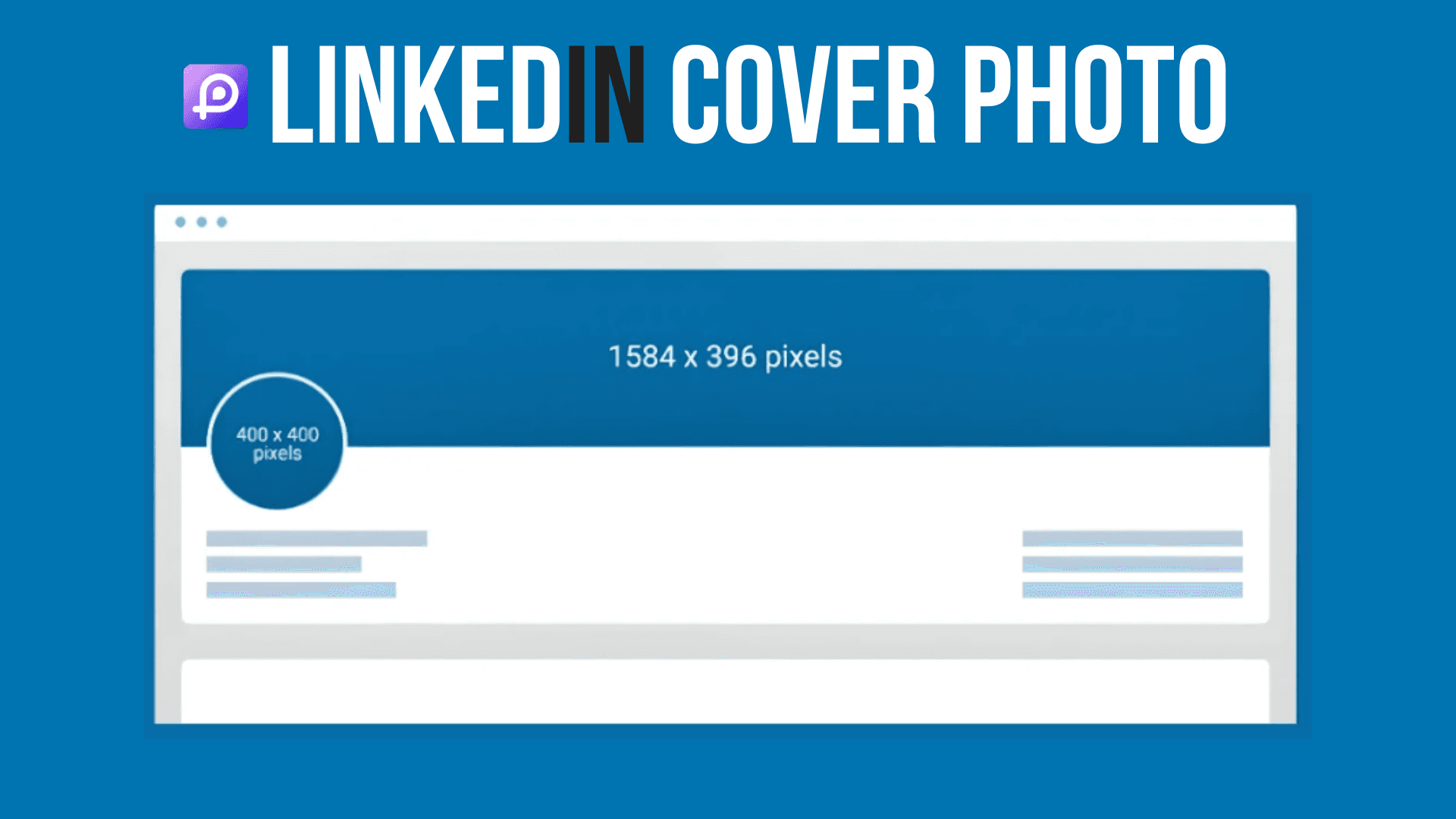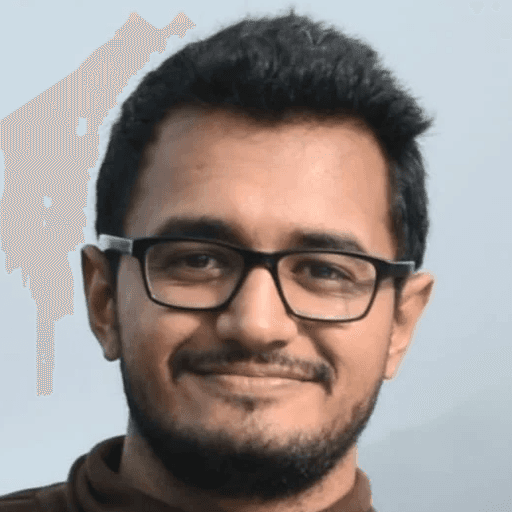
we'll explore everything you need to know about LinkedIn cover photos
and how to use them to enhance your professional presence.
LinkedIn Cover Photo
Well-Crafted Cover Image
Technical Specifications for LinkedIn Cover Photos
Coverage for LinkedIn Cover Photo
Design Tips for Creating Stunning Cover Images
Inspiring LinkedIn Cover Photo Examples
Integrating Your Profile Picture with the Cover Photo
Keeping Your Cover Photo Updated
Are you ready to make your LinkedIn profile stand out from the crowd?
Your cover photo might just be the secret weapon you've been overlooking.
Let's dive in!
Understanding the LinkedIn Cover Photo
What exactly is a LinkedIn cover photo?
A LinkedIn cover photo, also known as a background image, is the large banner that appears at the top of your LinkedIn profile.
It's like the backdrop of your professional stage, setting the tone for your entire profile.
Why does it matter?
Your cover photo is often the first thing visitors see when they land on your profile.
It's a powerful visual tool that can immediately convey your personal brand, professional focus, or industry expertise.
Importance of a Well-Crafted Cover Image
How can a cover photo benefit your LinkedIn presence?
Let's break it down:
Personal Branding: It's your chance to visually represent what you stand for professionally.
First Impressions: A striking cover photo can make someone pause and take a closer look at your profile.
Professionalism: High-quality images reflect your attention to detail and commitment to your online presence.
Storytelling: Your cover photo can tell a story about your career, interests, or achievements.
Is it really that influential?
Absolutely!
In a world of short attention spans, your cover photo acts as a visual hook, enticing visitors to explore your profile further.
It's like the book cover of your professional story – make it count!
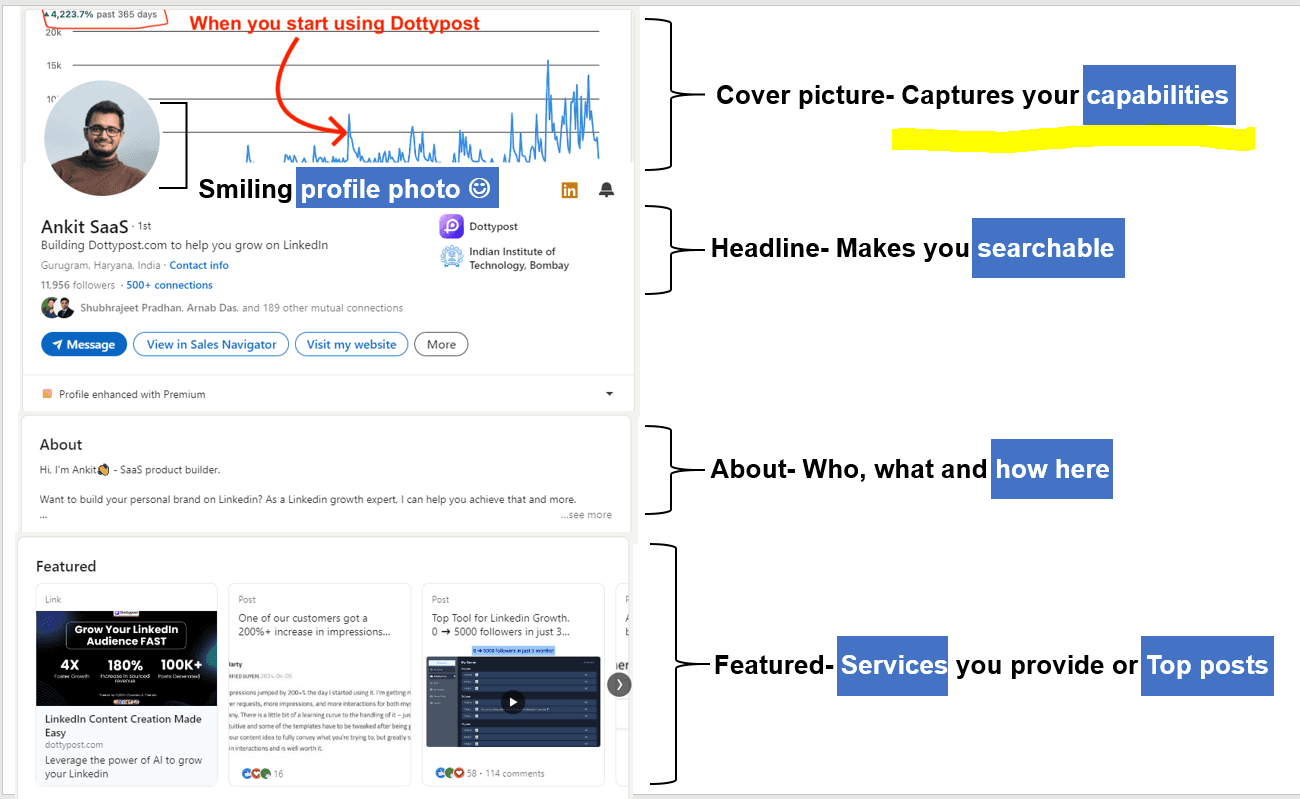
Technical Specifications for LinkedIn Cover Photos
What are the ideal dimensions for a LinkedIn cover photo?
The recommended size for a LinkedIn cover photo is 1584 pixels wide by 396 pixels tall.
This translates to a 4:1 aspect ratio.
Are there any other technical details to keep in mind?
Yes, here are a few key points:
Maximum file size: 8 MB
Supported file formats: PNG or JPG
Color profile: sRGB for best web compatibility
Why is it crucial to follow these specifications?
Using the correct dimensions ensures your image looks crisp and professional across all devices.
It prevents awkward cropping or pixelation that could detract from your profile's overall appearance.
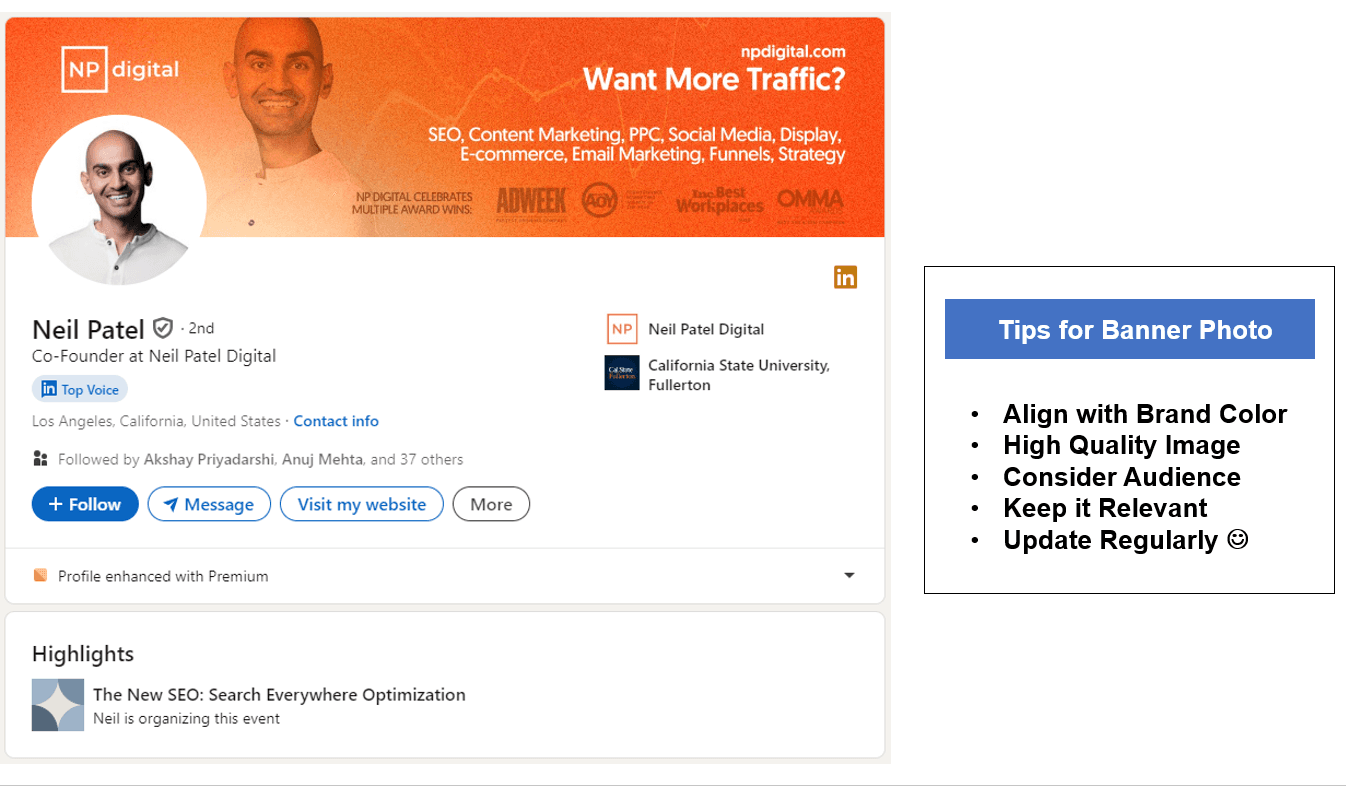
What to Include in Your LinkedIn Cover Photo
What elements make for an effective LinkedIn cover photo?
Consider incorporating the following:
Branding Elements: Your logo, tagline, or brand colors if you have a personal or company brand.
Professional Context: Images that represent your industry or profession.
Skills and Services: Visual representations of what you offer professionally.
Achievements: Showcase awards, publications, or significant projects.
Call to Action: A subtle prompt for profile visitors, like "Let's connect!"
Should you include text in your cover photo?
Text can be effective, but use it sparingly.
Ensure it's legible on both desktop and mobile devices.
Remember, your cover photo should complement, not compete with, your profile information.
Design Tips for Creating Stunning Cover Images
How can you create a cover photo that truly stands out?
Here are some design tips to consider:
Keep it Simple: Don't overcrowd your image. A clean, focused design is often more effective.
Use High-Quality Images: Blurry or pixelated images can make your profile look unprofessional.
Consider Color Psychology: Choose colors that align with your industry or personal brand.
Balance with Your Profile Picture: Ensure your cover photo doesn't clash with your profile picture.
Test on Multiple Devices: Check how your cover photo appears on both desktop and mobile.
What if you're not design-savvy?
Don't worry!
There are many user-friendly design tools like Canva or Adobe Spark that offer LinkedIn cover photo templates.
These can help you create professional-looking images even without extensive design skills.
Inspiring LinkedIn Cover Photo Examples
What are some creative ways to use your LinkedIn cover photo?
Let's explore some inspiring examples:
The Storyteller: Use a series of smaller images to narrate your career journey or passions.

The Quote Master: Feature a relevant professional quote that resonates with your values.

The Team Player: Showcase a team photo to emphasize collaboration and leadership.

The Action Shot: Display yourself in your professional element, whether it's presenting, coding, or creating.
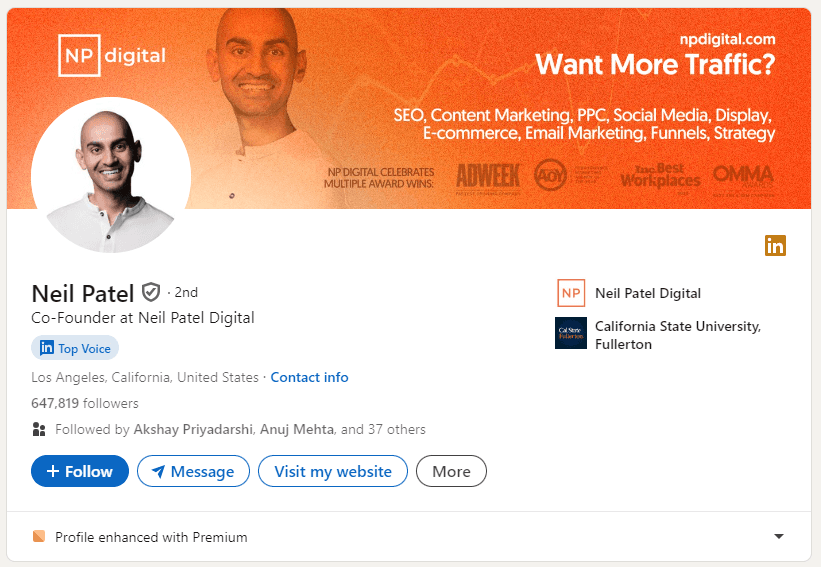
The Workspace: A simple, stylish image of your workspace can be both professional and personal.

The Creative Canvas: For those in creative fields, showcase a piece of your work.

The Expert: Use landmarks to emphasize your expertise to a specific area.
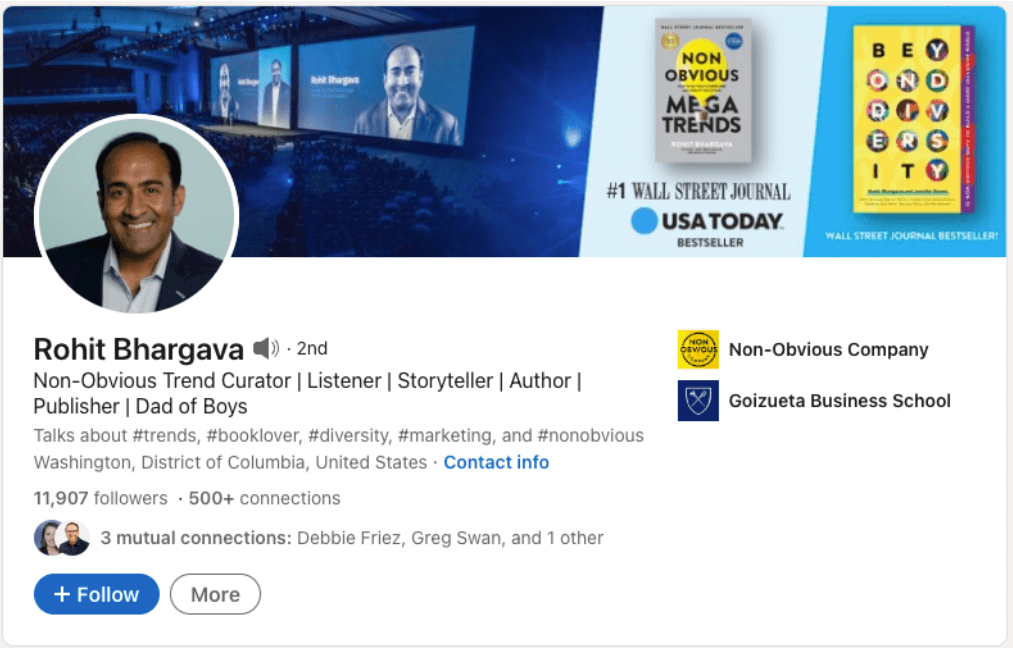
Remember, the best cover photo is one that authentically represents you and your professional brand.
Integrating Your Profile Picture with the Cover Photo
How can you create a cohesive look between your profile picture and cover photo?
Here are some tips:
Color Coordination: Use complementary colors in your cover photo that don't clash with your profile picture.
Thematic Consistency: Ensure both images convey a similar professional tone.
Spatial Awareness: Consider how your profile picture overlaps with the cover photo and design accordingly.
Background Continuity: If possible, choose a cover photo that seems to naturally extend from your profile picture.
Why is this integration important?
A well-integrated profile picture and cover photo create a polished, thoughtful appearance.
It shows attention to detail and can make your profile more visually appealing and memorable.
Keeping Your Cover Photo Updated
How often should you update your LinkedIn cover photo?
There's no strict rule, but consider updating it:
When you change jobs or roles
After achieving a significant milestone or award
If your professional focus or industry shifts
Seasonally or for special professional events
Why is regular updating important?
Keeping your cover photo current shows that you're active on LinkedIn and invested in your professional image.
It can also be a subtle way to showcase your latest achievements or focus areas.
Remember, your LinkedIn profile is a living representation of your professional self.
Your cover photo should evolve as you do in your career.
Enjoy reading post?
Follow me on :