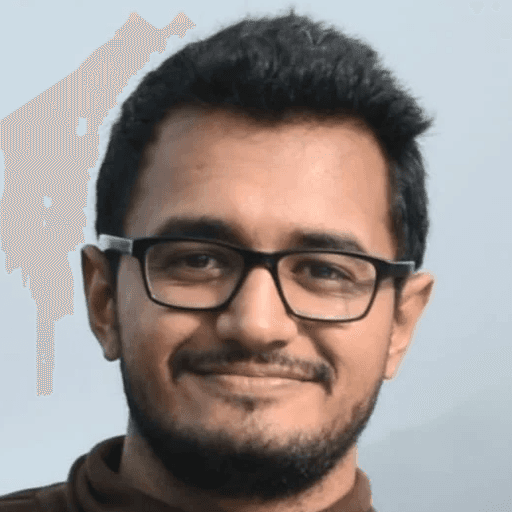
InMails have higher response rates than traditional emails.
Personalization boosts the effectiveness of your InMail strategy.
InMails are exclusive to LinkedIn Premium accounts.
Credits are required to send InMails to non-connections.
Response rates vary by industry, role, and personalization.
Tracking InMail analytics is crucial for refining strategy.
Best practices include a clear call-to-action and concise messaging.
LinkedIn InMail enables direct messaging to other LinkedIn members, making it a potent tool for networking and fostering industry relationships. But what exactly is LinkedIn InMail, and why is it crucial for your business?
In this article, we'll delve into the ins and outs of LinkedIn InMail, exploring its significance and providing insights on crafting compelling messages. Plus, we'll share examples of effective InMails to inspire your own outreach efforts.
What is LinkedIn InMail?
LinkedIn InMail stands out as a paramount feature for businesses seeking direct communication on the platform. With InMail, you can reach out to other LinkedIn users seamlessly, bypassing the need for prior connections. Described by LinkedIn as "private messages that allow you to contact anyone on LinkedIn without an introduction," InMail offers unparalleled access to a vast network of professionals.
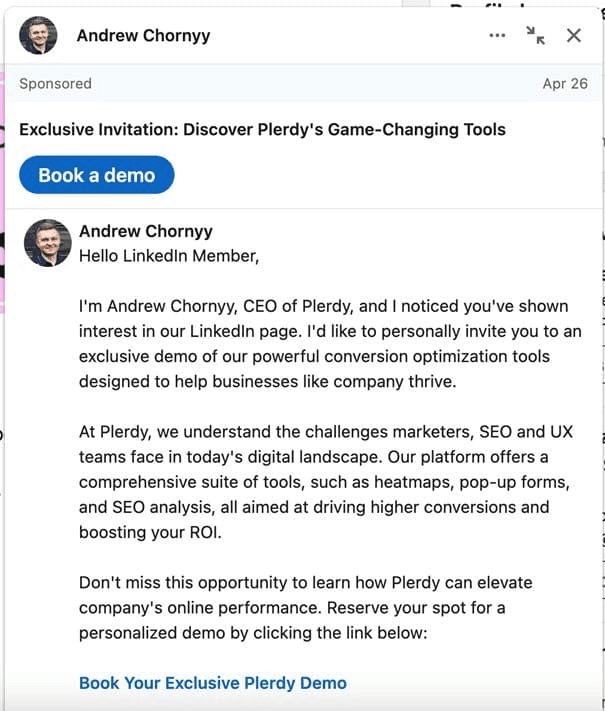
Unlike regular messages, InMail doesn't require a pre-existing connection with the recipient. Whether initiating contact from a user's profile or via LinkedIn Recruiter, InMail empowers users to engage with prospects, partners, or potential hires effortlessly.
Types of Linkedln InMails
LinkedIn offers three types of InMails:
Free InMails:
Included in every LinkedIn subscription plan, including the basic (free) plan.
Users can send free InMails to individuals who have set their profiles to Open profile status.
To set your profile to Open profile status and receive free InMails, you must have a LinkedIn Premium, Sales Navigator, or LinkedIn Recruiter subscription.
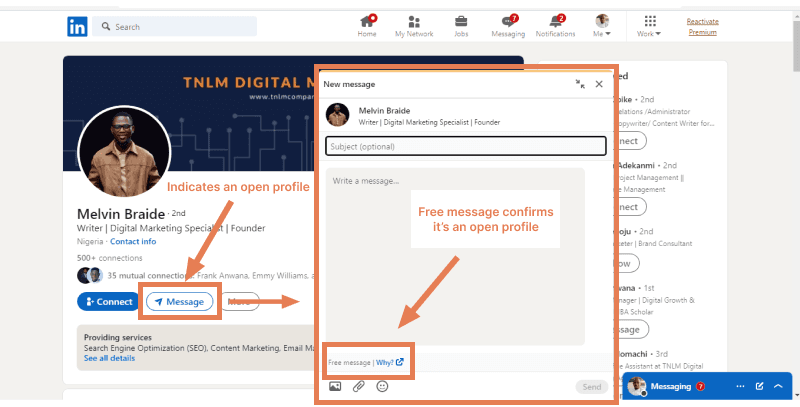
Paid InMails:
Available as a premium feature included in all paid LinkedIn subscription plans.
Each paid subscription provides a specific number of paid InMail credits that can be used to message any LinkedIn member (except those who have opted out of receiving InMails).
Paid InMails can be received by all LinkedIn members unless they have disabled this option.
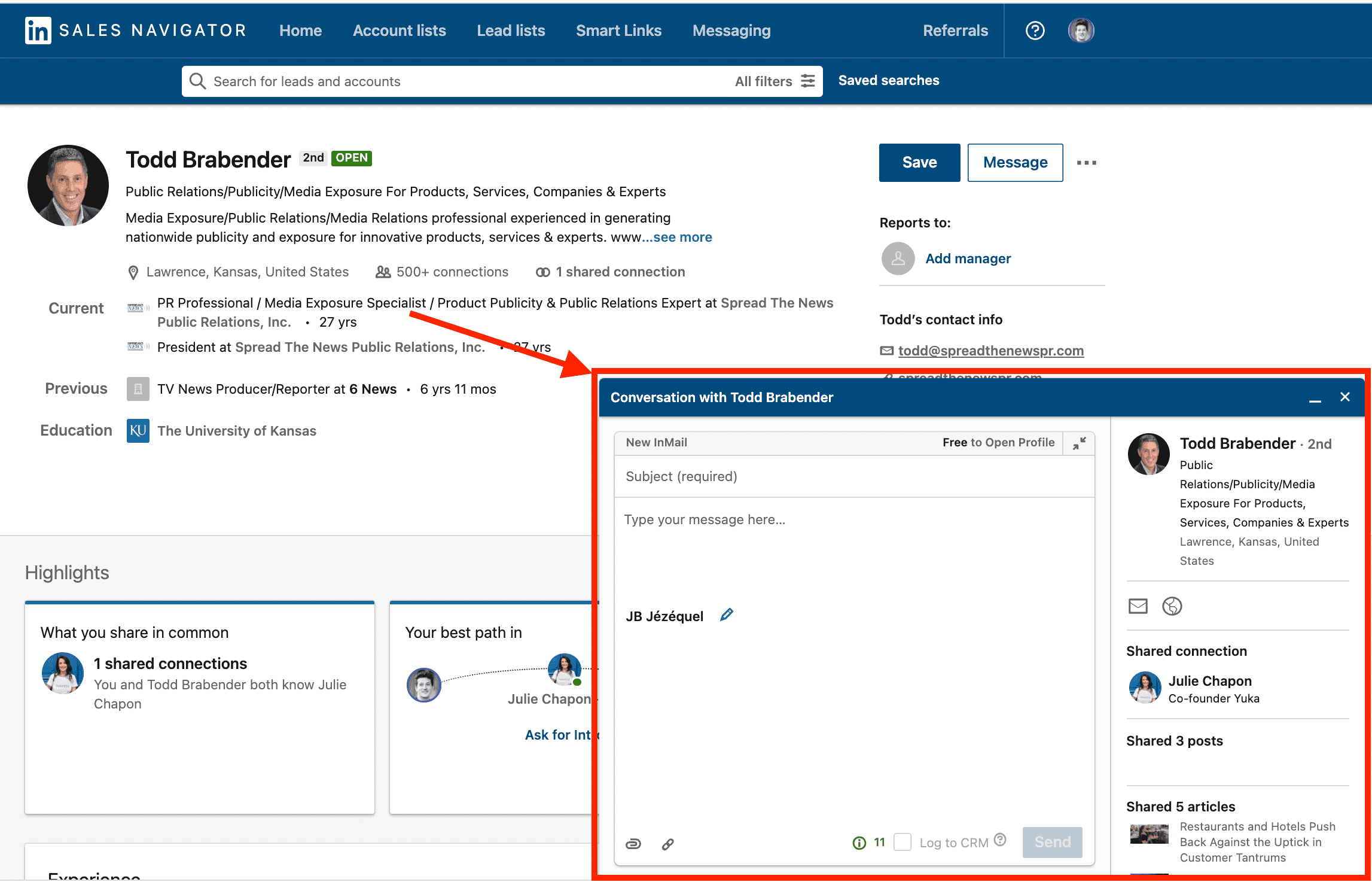
Sponsored InMails:
A part of the LinkedIn advertising platform, allowing users to send bulk messages to specific target audiences.
Used for digital marketing, sales, promotions, and relationship-building.
Recipients cannot reply directly to sponsored InMails but can engage with preset call-to-action buttons.
Sponsored InMails are labeled as 'Sponsored' in the recipient's inbox.

Each type of InMail serves different purposes and can be leveraged based on specific marketing and communication objectives.
Benefits of Linkedln InMail
Facilitates targeted outreach to specific professionals or decision-makers
Offers a professional platform for communication, enhancing credibility and trust
Allows for personalized messaging tailored to the recipient's profile and interests
Provides a platform for networking and building valuable industry relationships
Enables seamless follow-up and engagement with prospects or leads
Offers a higher chance of message delivery compared to email, as LinkedIn messages are less likely to be filtered as spam
Provides a platform for showcasing thought leadership and expertise through strategic messaging
How many LinkedIn InMails can you send?
The number of LinkedIn InMail credits you receive varies based on your Premium subscription:
LinkedIn Premium Career: 5 InMail credits per month
LinkedIn Premium Business: 15 InMail credits per month
LinkedIn Sales Navigator Core: 50 InMail credits per month
LinkedIn Recruiter Lite: 30 InMail credits per month
For job seekers seeking to contact potential hiring managers, utilizing a 30-day free trial of LinkedIn Premium Business is recommended. This subscription offers access to all LinkedIn Premium Career features along with 15 InMail credits, compared to the standard 5 credits with LinkedIn Premium Career.
If you plan to continue with a paid subscription after the free trial, LinkedIn Premium Career may be the more cost-effective choice, providing 5 InMail credits at a lower price.
Linkedln InMail character limit
LinkedIn InMail character limits vary based on your subscription level:
For LinkedIn Premium and Sales Navigator:
InMail subject line: Unlimited (recommended up to 200 characters)
InMail body copy: Up to 8,000 characters (recommended up to 2,000 characters)
For LinkedIn Recruiter:
InMail subject line: Unlimited (recommended up to 200 characters)
InMail body copy: Up to 1,900 characters
How to write a good InMail message?
To optimize the effectiveness of your LinkedIn InMail messages and reduce the risk of them being marked as spam, consider implementing the following strategies:
Personalization is Key: Customize your messages for each recipient to demonstrate genuine interest and relevance. Avoid generic or template messages by incorporating personalized details that resonate with the individual recipient.
Craft Compelling Subject Lines: Capture the recipient's attention with an engaging subject line that entices them to open your message. Ensure the subject line is concise yet compelling, prompting curiosity and encouraging them to read further.
Focus on Quality Content: While brevity is important, prioritize the quality of your message content over length. Provide valuable insights or offers that are relevant to the recipient's interests or needs, even if it requires a slightly longer message.
Maintain an Updated Profile: Your InMail reflects your LinkedIn profile, so ensure it accurately represents your current professional status, achievements, and interests. A complete and up-to-date profile enhances credibility and reinforces trustworthiness.
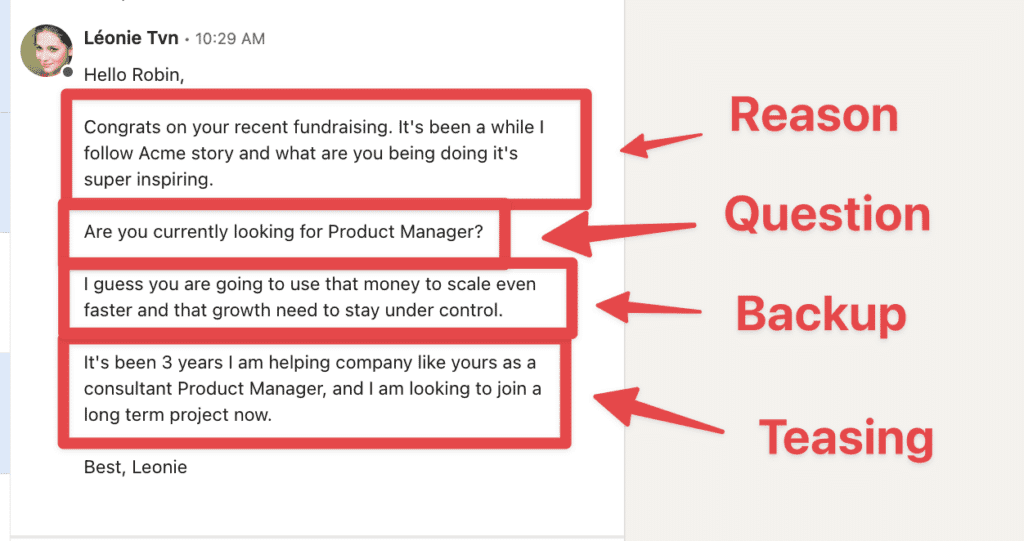
How do I send LinkedIn InMails?
To send an InMail on LinkedIn, follow these steps:
Navigate to the Profile:
Go to the profile of the LinkedIn member you want to message.
Look for the "Message" button. Sometimes, it's visible as soon as you land on the profile, or you may need to click "More" and then "Message".
When a user's profile is configured as an "Open profile" and is eligible for free InMails, you'll see "Free message" displayed in the lower right section of their profile.
If the member didn’t set their profile to "Open profile status", you'll see how many InMail credits you have left in the bottom right corner.
From Your LinkedIn Inbox:
Click on "Messaging".
Select "Create a New Message".
Type in the Recipient's Name:
Enter the full name of the lead you want to message.
If you choose a member you're not connected with, LinkedIn will automatically redirect you to send them an InMail.
When do LinkedIn InMail credits renew?
LinkedIn InMail credits renew based on your subscription plan:
LinkedIn Premium and LinkedIn Sales Navigator: InMail credits roll over for 90 days.
LinkedIn Recruiter plans: InMail credits roll over for 120 days.
The renewal of both free and paid InMails occurs not on the first of the month but on the first day of your billing cycle.
Additionally, for free InMail credits, they renew every month, ensuring you have a fresh allotment for outreach.
What is the difference between LinkedIn message and InMail?
LinkedIn InMail and regular messages on LinkedIn serve distinct purposes and have different functionalities, making them suitable for different scenarios.
LinkedIn InMail:
Purpose: InMail is designed for reaching out to LinkedIn members you are not connected with.
Accessibility: It allows you to contact individuals outside your network without needing an introduction or a prior connection.
Characteristics: InMail messages have a higher character limit compared to regular messages, allowing for more detailed communication.
Visibility: InMail messages are typically prioritized and more likely to be seen by recipients, especially if they have open profile status.
Credits: Sending InMail messages usually requires credits, with the number of credits depending on your LinkedIn subscription plan.
Regular LinkedIn Message:
Purpose: Regular messages are intended for communication within your existing LinkedIn connections.
Accessibility: You can send messages to anyone within your LinkedIn network, including 1st-degree connections, 2nd-degree connections, and group members.
Characteristics: These messages have a lower character limit compared to InMail and are best suited for brief, informal communication.
Visibility: Messages are generally less likely to be seen by recipients compared to InMail, especially if they receive a high volume of messages.
No Credits: Sending regular messages does not require credits and is included as a standard feature of LinkedIn.
How not to write a LinkedIn InMail?
Before crafting your InMail message, it's crucial to avoid common pitfalls that could hinder your chances of eliciting a response. Here are some mistakes to steer clear of:
Lack of Personalization: Failing to personalize your message is a common blunder that can diminish its effectiveness. Tailor your InMail to the recipient to demonstrate genuine interest and relevance.
Neglecting Proofreading: Always proofread your InMail before sending to catch any typos or grammatical errors that could undermine your professionalism and credibility.
Overusing InMails: Sending an excessive number of InMail messages can be perceived as spammy and may deter recipients from engaging with your message. Exercise restraint and target your communications strategically.
Forgetting to Follow Up: If you don't receive a response, don't hesitate to follow up politely. A well-timed follow-up demonstrates persistence and genuine interest in fostering a connection.
Prematurely Giving Up: While persistence is important, avoid appearing overly persistent or desperate. If multiple follow-up attempts yield no response, respect the recipient's decision and refrain from further outreach.
An example of Linkedln InMail
Dear [Recipient's Name],
I trust this message finds you well. I recently came across [mention something personalized or relevant to the recipient, e.g., your insightful LinkedIn post on [topic] caught my attention]. I was impressed by [specific aspect or achievement mentioned in the post].
I'm reaching out to express my genuine interest in joining the esteemed team at [Company Name]. Your company's commitment to [mention a value or initiative of the company] resonates deeply with my professional aspirations.
Currently, I serve as [Your Current Position] at [Your Current Company], where I've had the privilege of [mention a notable accomplishment or experience relevant to the recipient's industry or role]. I am particularly drawn to [mention specific aspect or department of the recipient's company] and believe my expertise in [insert relevant skills or experiences] could contribute significantly to your team's objectives.
While I understand there may not be immediate openings, I am enthusiastic about the opportunity to explore potential synergies and contribute to the success of [Company Name]. If there's a possibility for us to discuss potential opportunities, I would be delighted to connect further.
Please let me know if you would like me to share my CV or discuss further during a brief call at your convenience.
Thank you for considering my application. I look forward to the possibility of working together.
Best Regards,
[Your Name] [Your Contact Details]
Conclusion
LinkedIn InMails are a valuable tool that many job seekers overlook. With a 30-day free trial of LinkedIn Premium, there's no reason not to take advantage of this powerful feature.
Consider this: a single, carefully crafted LinkedIn InMail sent to the right person could be the key to unlocking new career opportunities or exciting ventures. With LinkedIn's extensive reach, the individual you need to connect with is likely already active on the platform, making it an ideal way to reach out and make meaningful connections. Don't miss out on the chance to leverage LinkedIn InMails as your secret weapon in your job search journey!
Enjoy reading post?
Follow me on :



