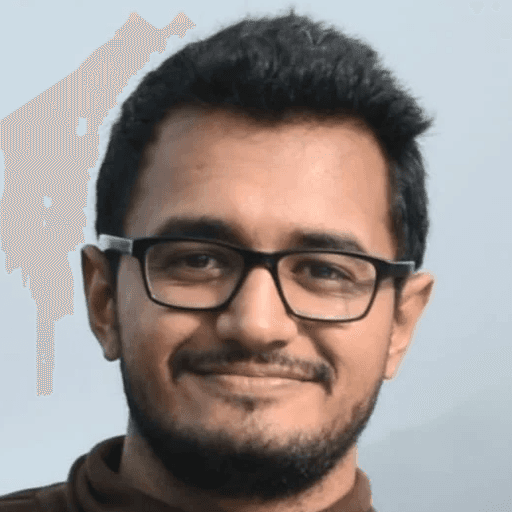
A compelling LinkedIn Summary increases profile views by 40%.
Including keywords can boost your search visibility by 50%.
Show, don't tell: Use real-life examples to demonstrate your skills.
Personalizing your summary enhances connection requests by 30%.
A clear call-to-action can increase direct messages by 20%.
Updating your summary regularly keeps your profile relevant and engaging.
Utilize all 2000 characters for a comprehensive professional narrative.
Introduction
In the digital age, your LinkedIn profile is more than just a resume; it's a platform to tell your professional story. Standing out on LinkedIn is crucial. The summary section, limited to 2000 characters, is your opportunity to shine. Crafting a summary that captures your essence, skills, and ambitions can set you apart in the professional world. Here's how to maximize those 2000 characters effectively.
1. Start with a Strong Opening
Your opening sentence should hook the reader. Begin with a powerful statement or question that reflects your professional identity and goals.
Example: "Transforming complex problems into simple solutions is what drives me as a Data Scientist."
2. Incorporate Relevant Keywords
Use keywords related to your industry and skills throughout your summary. This not only helps your profile show up in searches but also tells readers at a glance what you're about.
Example: An SEO specialist might include terms like "keyword research," "content optimization," and "Google Analytics."
3. Highlight Your Achievements
Use your summary to showcase your key accomplishments. Quantify your achievements with data and statistics to make them more impactful.
Example: "Led a team that increased company revenue by 30% through strategic marketing campaigns."
4. Tell Your Professional Story
Share your career journey, challenges you’ve faced, and how you’ve overcome them. This narrative approach adds depth to your profile and makes you more relatable.
Example: "From a junior developer to CTO, my journey has been fueled by a passion for technology and innovation."
5. Show Your Personality
Let your personality shine through. LinkedIn is a professional platform, but that doesn't mean your summary should be devoid of personality. Mentioning hobbies or interests can make you more memorable.
Example: "When I’m not analyzing data, you can find me hiking in the mountains or brewing a perfect cup of coffee."
6. Include a Clear Call-to-Action
End your summary with a clear call-to-action. Whether you’re looking for job opportunities, networking, or just a chat over coffee, let readers know how they can connect with you.
Example: "If you’re passionate about transforming education through technology, let’s connect!"
Conclusion
Your LinkedIn summary is a prime piece of digital real estate. By crafting a compelling narrative within the 2000 character limit, you not only tell your professional story but also open the door to new opportunities and connections. Remember, the goal is to engage your audience, not just inform them. Use these tips to create a LinkedIn summary that stands out and makes a lasting impression.
Final Thoughts
In the world of professional networking, your LinkedIn summary can be your greatest ally. It's where you can truly differentiate yourself from the crowd. By following these tips, you're not just filling space; you're building a bridge to your future career goals. Keep it updated, authentic, and reflective of your professional journey to ensure your LinkedIn profile works tirelessly for your career.
Enjoy reading post?
Follow me on :



