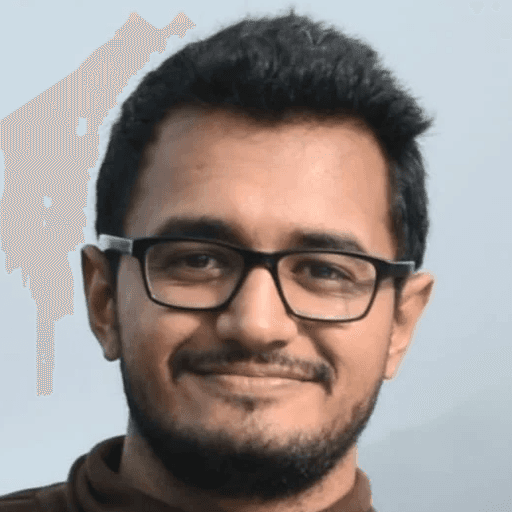
Quick Overview:
Understand optimal LinkedIn video dimensions
Learn about file size limits and supported formats
Discover ideal video length for engagement
Explore aspect ratio recommendations
Find out how to optimize for mobile and desktop viewing
Why LinkedIn Video Specs Matter for Your Content Strategy
Are you struggling to get traction with your LinkedIn videos? You're not alone. Many professionals overlook the importance of adhering to LinkedIn video specs, which can significantly impact your content's performance.
Let's dive into why these specifications are crucial:
Improved visibility: Videos that meet LinkedIn's requirements are more likely to be favored by the algorithm.
Better user experience: Properly formatted videos look professional and are easier to watch on various devices.
Higher engagement: Videos that display correctly are more likely to be viewed, liked, and shared.
Increased reach: Optimized videos have a better chance of appearing in LinkedIn feeds and search results.
Now that we understand the importance, let's explore the essential LinkedIn video specs you need to know.
What's the Ideal LinkedIn Video Post Size?
One of the most critical aspects of LinkedIn video specs is the post size. But what exactly is the linkedin video post size limit?
LinkedIn allows a maximum file size of 5GB for video uploads. However, it's important to note that larger files may take longer to upload and process. For optimal performance, aim for a file size between 75KB and 200MB.
Why does file size matter?
Faster upload times: Smaller files upload more quickly, saving you time and frustration.
Improved playback: Videos with appropriate file sizes are less likely to buffer or lag during playback.
Mobile-friendly: Smaller files consume less data, making them more accessible to users on mobile devices.
Platform compatibility: Adhering to size limits ensures your video will be accepted and processed by LinkedIn.
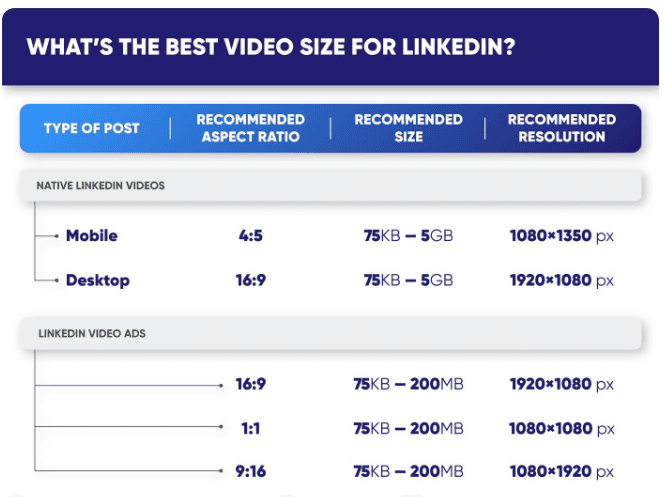
Pro tip: If your video exceeds the recommended size, consider compressing it using video editing software or online tools before uploading.
Video Duration: How Long Should Your LinkedIn Videos Be?
When it comes to LinkedIn video specs, duration plays a crucial role in engagement. But what's the sweet spot for video length?
LinkedIn allows videos between 3 seconds and 10 minutes long. However, shorter videos tend to perform better on the platform. Here's why:
Attention spans: Most users scroll quickly through their feeds, making brief videos more likely to be watched in full.
Engagement rates: LinkedIn's own data shows that videos under 30 seconds have a 200% higher completion rate.
Mobile viewing: Shorter videos are more suitable for users watching on-the-go on mobile devices.
Content density: Brief videos encourage you to deliver your message concisely and effectively.
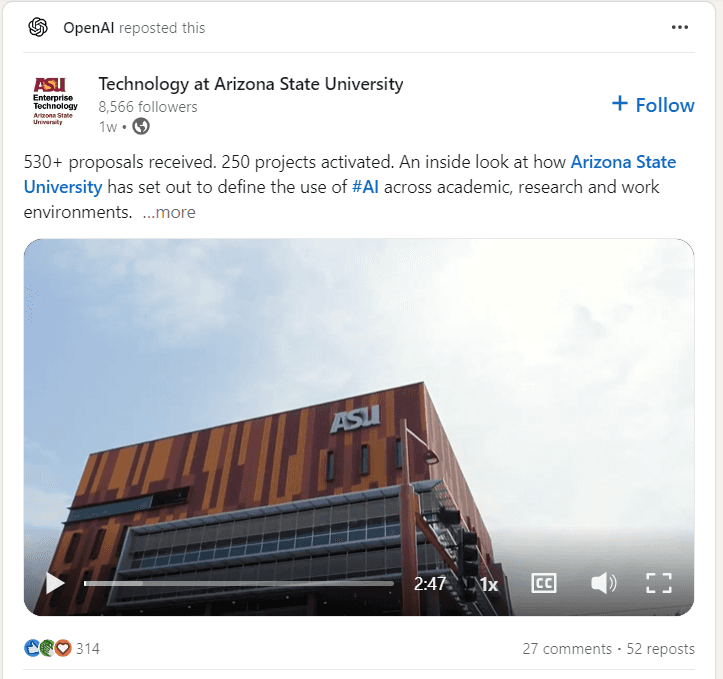
Consider these duration guidelines for different types of content:
Teasers or announcements: 15-30 seconds
Quick tips or insights: 30-60 seconds
In-depth explanations or interviews: 2-3 minutes
Webinar snippets or event highlights: 3-5 minutes
Remember, it's better to create a series of short, impactful videos than one long, potentially disengaging one.
Aspect Ratio and Dimensions: Framing Your LinkedIn Videos for Success
Understanding aspect ratio and dimensions is crucial when optimizing your LinkedIn video specs. But what are the best options for your content?
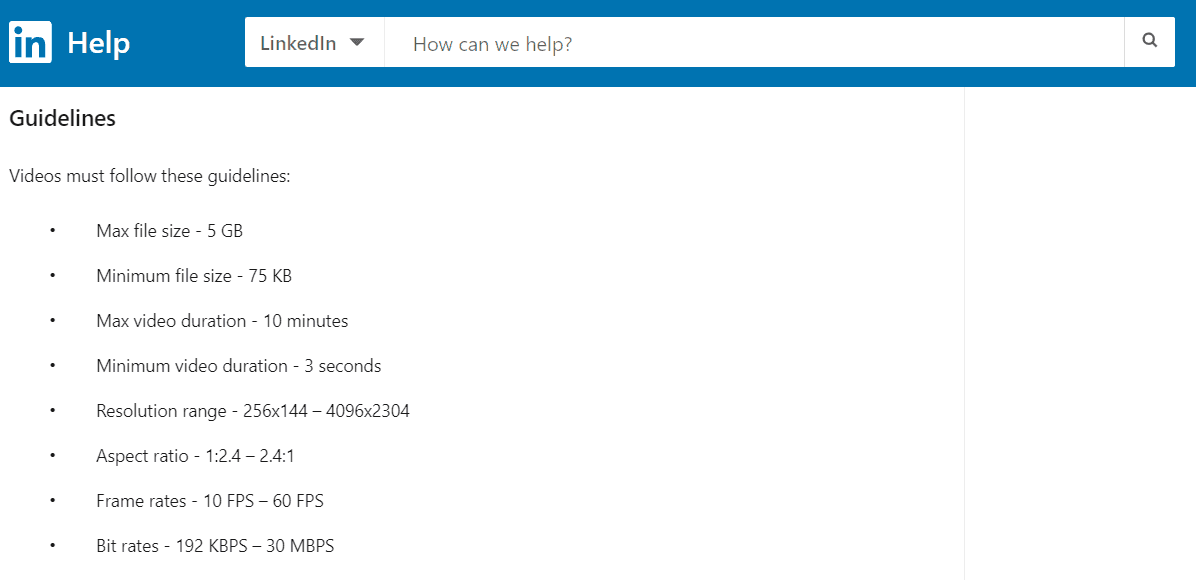
LinkedIn supports various aspect ratios, ranging from 1:2.4 to 2.4:1. However, the most commonly used and recommended ratios are:
16:9 (landscape): Ideal for desktop viewing and traditional video content
1:1 (square): Great for mobile feeds and versatile across devices
9:16 (vertical): Perfect for mobile-first content and Stories-style videos
Here are the recommended dimensions for each aspect ratio:
16:9: 1920x1080 pixels
1:1: 1080x1080 pixels
9:16: 1080x1920 pixels
Why does aspect ratio matter?
Viewer experience: Proper ratios ensure your video displays correctly without awkward cropping or black bars.
Device compatibility: Different ratios work better on various devices (desktop vs. mobile).
Content focus: Aspect ratio can influence how you frame your subject and present information.
Platform optimization: LinkedIn may favor certain ratios in different parts of the platform (e.g., feed vs. ads).
Pro tip: When in doubt, 1:1 square videos are a safe bet, as they display well on both mobile and desktop.
File Formats: Which Video Types Work Best on LinkedIn?
Choosing the right file format is a crucial part of mastering LinkedIn video specs. But which formats does LinkedIn support?
LinkedIn accepts several video file types, including:
AAC
ASF
FLV
MP3
MP4
MPEG-1
MPEG-4
MKV
WebM
H264/AVC
Vorbis
VP8
VP9
WMV2
WMV3
LinkedIn no longer support AVI, QuickTime, or MOV files.
However, MP4 is the most widely recommended format for LinkedIn videos. Here's why:
Compatibility: MP4 files are supported by virtually all devices and platforms.
Quality: MP4 offers a good balance between file size and video quality.
Compression: This format allows for efficient compression without significant loss in quality.
Streaming: MP4 files are optimized for smooth streaming, reducing buffering issues.
When exporting your video, aim for these specifications:
Codec: H.264
Frame rate: 30 fps
Bitrate: 5 Mbps (1080p) or 2.5 Mbps (720p)
Remember, while LinkedIn supports various formats, sticking to MP4 ensures the best performance and widest compatibility.
Mobile vs. Desktop: Optimizing Your LinkedIn Videos for All Devices
In today's multi-device world, it's crucial to optimize your LinkedIn videos for both mobile and desktop viewing. But how can you ensure your content looks great everywhere?
Consider these strategies:
Use square (1:1) videos: They display well on both mobile and desktop feeds.
Add captions: Many users watch videos without sound, especially on mobile.
Front-load important information: Capture attention in the first 3-5 seconds.
Use large, clear text: Ensure readability on smaller mobile screens.
Test on multiple devices: Preview your video on both desktop and mobile before posting.
By optimizing for both mobile and desktop, you'll maximize your video's reach and engagement potential.

Conclusion: LinkedIn Video Specs for Maximum Impact
Understanding and implementing the correct LinkedIn video specs is crucial for creating engaging, professional content on the platform. By paying attention to file size, duration, aspect ratio, format, and device optimization, you'll be well on your way to producing videos that stand out in the LinkedIn feed.
Remember, while these technical aspects are important, don't forget the most crucial element: creating valuable, relevant content for your audience. Combine these LinkedIn video specs with compelling storytelling, and you'll be on your way to LinkedIn video success.
What strategies have you found most effective for your LinkedIn videos? Share your experiences in the comments below!
Enjoy reading post?
Follow me on :



