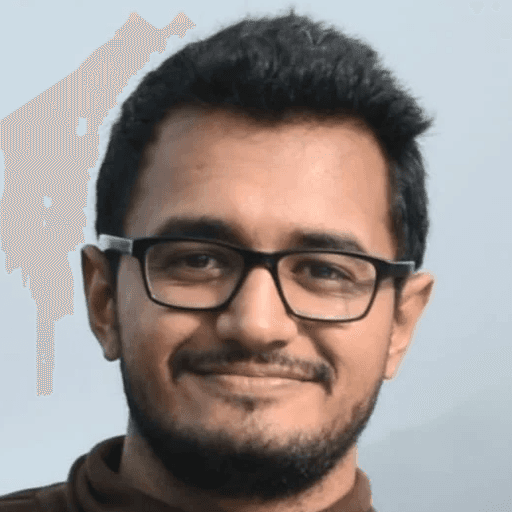
Define audience: Tailor content for engagement, retention. Utilize LinkedIn insights.
Curate high-quality content: Include visuals, multimedia. Use LinkedIn's Content Suggestions.
Craft compelling headlines: 80% read headlines. Experiment with different formulas.
Engage with community: Encourage feedback, interaction. Prompt responses build trust.
Use hashtags: 12.6% more engagement. Increase discoverability, expand reach.
Master LinkedIn Newsletter: Elevate presence, strengthen community. Implement steps for success.
In recent years, LinkedIn has evolved beyond a professional networking platform into a dynamic content hub where professionals share insights, engage in discussions, and build communities. One of the latest features contributing to this evolution is LinkedIn Newsletter, a powerful tool for creators and community leaders to share curated content, insights, and updates directly with their followers. Whether you're a thought leader, entrepreneur, or community manager, mastering LinkedIn Newsletter can elevate your presence and strengthen your community. Here are four steps to help you unlock the full potential of LinkedIn Newsletter in your community.
Step 1: Define Your Audience and Content Focus
Before diving into creating your LinkedIn Newsletter, it's essential to define your target audience and content focus. Who are the members of your community, and what topics or interests are most relevant to them? By understanding the needs and preferences of your audience, you can curate content that resonates with them and adds value to their professional lives.
LinkedIn provides valuable insights into your followers' demographics, interests, and engagement metrics, allowing you to tailor your content strategy accordingly. Whether your community is interested in industry trends, career advice, or personal development tips, aligning your content with their interests will increase engagement and retention.
Step 2: Curate High-Quality Content
The key to a successful LinkedIn Newsletter is curating high-quality content that educates, inspires, and engages your audience. Look for articles, videos, podcasts, and other resources that provide valuable insights and perspectives relevant to your community. LinkedIn's Content Suggestions feature can help you discover trending topics and articles tailored to your audience's interests.
According to LinkedIn, posts with images receive 2x more comments, so don't forget to include visuals such as infographics, charts, or screenshots to enhance your content's visual appeal. Additionally, consider incorporating multimedia elements such as videos or podcasts to diversify your content and cater to different learning preferences.
Step 3: Craft Compelling Headlines and Introductions
With the abundance of content available on LinkedIn, crafting compelling headlines and introductions is essential for capturing your audience's attention and encouraging them to click through to your Newsletter. Use clear, concise language that highlights the value proposition of your content and piques curiosity.
According to Copyblogger, 80% of people will read headlines, but only 20% will read the rest of the content. By crafting attention-grabbing headlines and introductions, you can increase the likelihood of your Newsletter being opened and read by your followers. Experiment with different headline formulas, such as lists, questions, or statistics, to see what resonates best with your audience.
Step 4: Engage and Interact with Your Community
Creating a LinkedIn Newsletter is just the first step—engaging with your community and fostering meaningful interactions is equally important for building rapport and trust. Encourage readers to share their thoughts and feedback on your content, and respond promptly to comments and messages to show that you value their input.
According to LinkedIn, posts with at least one hashtag receive 12.6% more engagement than those without. Incorporating relevant hashtags into your Newsletter can increase its discoverability and reach beyond your immediate network. Additionally, consider tagging individuals or organizations mentioned in your content to increase visibility and encourage sharing.
Conclusion
In conclusion, mastering LinkedIn Newsletter is a valuable opportunity for creators and community leaders to share curated content, insights, and updates directly with their followers. By defining your audience and content focus, curating high-quality content, crafting compelling headlines and introductions, and engaging with your community, you can maximize the impact of your Newsletter and strengthen your presence on LinkedIn. Start implementing these steps today and watch your community thrive on LinkedIn.
Enjoy reading post?
Follow me on :



