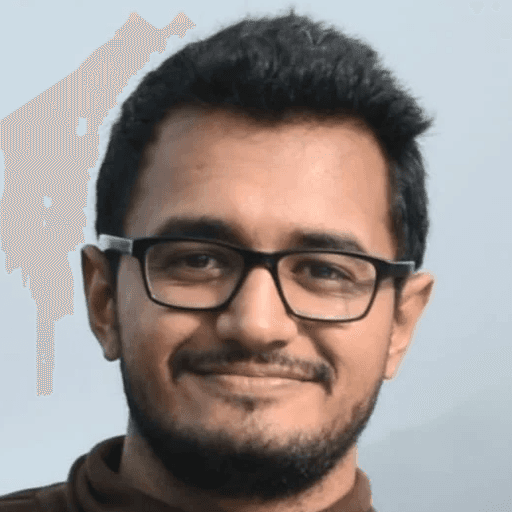
Boost your lead generation by 20% with targeted search capabilities.
Increase connection rates by 15% with personalized InMail strategies.
Enhance sales productivity by integrating with CRM tools.
Achieve a higher ROI by focusing on high-quality leads.
Utilize advanced analytics to track and improve engagement by 30%.
Save time by automating lead and account tracking.
Introduction
LinkedIn Sales Navigator is an indispensable tool for sales professionals looking to tap into LinkedIn's vast network. By leveraging the platform's advanced search and filtering capabilities, sales teams can identify and engage with potential leads more effectively than ever before. This guide will walk you through the features, benefits, and strategies for making the most of Sales Navigator.
Understanding LinkedIn Sales Navigator
Sales Navigator offers a suite of features designed to help sales professionals find, understand, and connect with potential leads. These features include advanced lead and company search, personalized lead recommendations, CRM integration, and InMail messages.
Advanced Search Capabilities
With over 900 million professionals on LinkedIn, finding the right leads can be like looking for a needle in a haystack. Sales Navigator's advanced search filters, such as geography, industry, company size, and job function, allow you to narrow down your search to the most relevant prospects.
Personalized Lead Recommendations
Sales Navigator analyzes your sales preferences and historical activity to provide personalized lead recommendations. This feature ensures you're always aware of potential leads that match your criteria, saving you time and effort.
CRM Integration
Integrating Sales Navigator with your CRM system can significantly enhance your sales productivity. This feature allows you to seamlessly track interactions with leads and synchronize data, ensuring that you have the most up-to-date information at your fingertips.
Effective Use of InMail
InMail messages have a higher response rate compared to traditional emails. Personalizing your InMail messages based on the recipient's profile and activity can further increase your chances of getting a response.
Strategies for Success
To maximize the benefits of LinkedIn Sales Navigator, consider the following strategies:
1. Tailor Your Sales Approach
Use the insights gained from Sales Navigator to customize your sales messages and approaches. Tailored messages are more likely to resonate with your target audience, leading to higher engagement rates.
Example: If you're targeting the healthcare industry, use Sales Navigator to find leads who have recently shared articles about healthcare technology. Personalize your message by mentioning your interest in their shared content and how your product could address the specific challenges faced by healthcare professionals.
2. Leverage Sales Insights
Sales Navigator provides valuable insights into company news and lead activity. Use this information to initiate timely and relevant conversations with your prospects.
Example: Suppose Sales Navigator alerts you that a prospect just got promoted to a decision-making position. You could use this information to send a congratulatory message along with a gentle introduction to your services, making the conversation timely and relevant.
3. Build and Maintain Strong Relationships
Focus on building long-term relationships with your leads. Engage with their content, offer valuable insights, and be a resource rather than just another salesperson.
Example: After connecting with a lead, regularly engage with their LinkedIn activities (like posts, shares) by commenting thoughtfully. This ongoing engagement helps build a relationship, making it easier to introduce your offering in a context that's valuable to them.
4. Utilize TeamLink
TeamLink extends your network by showing you how your company's network can connect you to potential leads. This feature can uncover hidden paths to new prospects.
Example: You're trying to connect with a senior executive at a target company. TeamLink shows that one of your colleagues is connected to someone at the executive's company. You could ask your colleague for an introduction, thereby leveraging an existing trust network to facilitate a new connection.
5. Analyze and Refine Your Strategy
Regularly review the analytics provided by Sales Navigator to understand what's working and what's not. Use these insights to refine your strategy and improve your results over time.
Example: After tracking your InMail response rates, you notice that messages sent on Tuesday mornings have a higher response rate compared to other times. You could refine your strategy by scheduling most of your InMail messages during this optimal time window to increase engagement.
Conclusion
LinkedIn Sales Navigator is a powerful tool that, when used effectively, can transform your sales process. By focusing on targeted searches, personalized engagement, and strategic relationship building, you can significantly increase your sales success. Remember, the key to leveraging Sales Navigator is not just in its features but in how you apply them to your sales strategy.
Embrace these strategies and start your journey to becoming a LinkedIn Sales Navigator expert today. With dedication and the right approach, you'll unlock new opportunities and drive more sales than ever before.
Enjoy reading post?
Follow me on :



