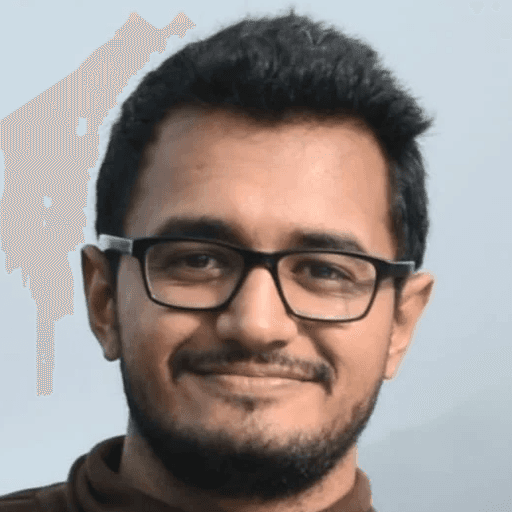
Convert YouTube videos to LinkedIn carousels easily with Dottypost.
Keep videos concise; optimal length is under 10 minutes for effective conversion.
Customize carousels with templates, themes, and colors to match your brand.
Dottypost offers a 7-day free trial, perfect for testing its capabilities.
Enhance LinkedIn engagement by repurposing video content into carousels.
Strategically select video segments to maintain viewer interest and engagement.
In today's fast-paced digital world, content creators and marketers are constantly looking for innovative ways to maximize their online presence and engagement. One such revolutionary tool that stands out is Dottypost, a cutting-edge AI-powered tool designed to transform your YouTube shorts and videos into captivating LinkedIn Carousels with just a single click. This blog explores how Dottypost can revolutionize your content strategy on LinkedIn, offering practical tips and examples to leverage its full potential.
Seamless Integration with Dottypost
Dottypost simplifies the content creation process by allowing users to directly convert their YouTube videos into LinkedIn carousels. This seamless integration not only saves time but also enhances the visual appeal of your LinkedIn profile, making your content stand out in a crowded feed.
Optimizing Video Length for Carousels
When converting videos into carousels, keeping the content concise is crucial. Videos that are too lengthy may lose the audience's attention. Dottypost recommends using videos that are under 10 minutes long, ensuring that the key messages are conveyed effectively without overwhelming viewers.
Customization Features
Dottypost offers a wide range of customization options, allowing users to tailor their carousels to match their branding and style preferences. From changing templates and themes to adjusting colors, these features enable creators to maintain consistency across their content, reinforcing their brand identity on LinkedIn.
The Power of Free Trials
Understanding the importance of user experience, Dottypost provides a 7-day free trial, giving users ample opportunity to explore its features and assess its impact on their LinkedIn engagement metrics. This trial period is a testament to Dottypost's confidence in its ability to transform your content strategy.
Practical Examples and Tips
To maximize the effectiveness of your LinkedIn carousels, consider the following tips:
Select High-Impact Segments: Choose the most engaging segments of your YouTube video that can generate curiosity and encourage viewers to interact with your content.
Use Captivating Visuals: Make sure your video has visually appealing elements that can be translated well into carousel format, attracting more views and engagement.
Incorporate Clear Call-to-Actions (CTAs): Each carousel slide should guide the viewer towards a desired action, whether it's visiting your website, signing up for a newsletter, or watching the full video on YouTube.
By following these tips and leveraging Dottypost's innovative features, you can effectively repurpose your YouTube content, enhancing your LinkedIn strategy and engagement.
Conclusion
In conclusion, Dottypost offers a unique solution for content creators and marketers aiming to elevate their LinkedIn presence. By converting YouTube videos into customized, engaging carousels, Dottypost not only amplifies your content's reach but also provides a creative avenue to showcase your expertise and insights. Start with the 7-day free trial and experience firsthand how Dottypost can transform your LinkedIn content strategy.
Remember, in the realm of professional networking, engagement is key. Utilize Dottypost to bridge the gap between video content and LinkedIn engagement, ensuring your professional profile stands out from the rest.
Enjoy reading post?
Follow me on :



